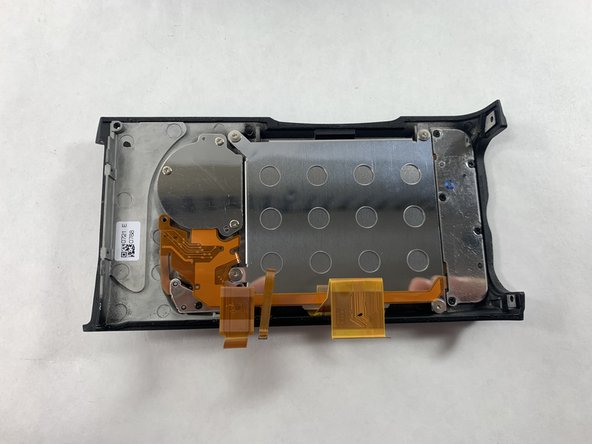소개
If your Nikon D700 screen needs to be replaced because it is broken/faulty, use this guide to replace your Nikon D700 screen.
-
-
Use a spudger and your hands to remove the front grip cover, held together by an adhesive.
-
Under the rubber cover, use a screwdriver to remove one screw on the top right corner.
-
-
거의 끝나갑니다!
To reassemble your device, follow these instructions in reverse order.
결론
To reassemble your device, follow these instructions in reverse order.