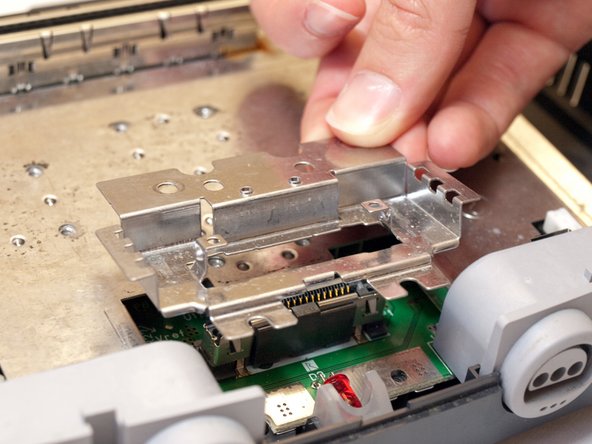소개
This guide will show how to replace the Nintendo 64 motherboard.
필요한 것
-
-
Remove the fourteen screws indicated in the example using the larger Phillips screwdriver.
I’m not entirely certain if it's a common difference, but my nintendo 64 doesn’t have fourteen screws, but rather, 8 screws, and instead of 3 heat sinks, it only has the one separate heat sink on the chip close to the memory expansion pack. additionally, aside from the 6 screws closest to the expansion pack, the two other screws are held on by nuts under the metal piece.
-
-
-
-
Remove the small metal bracket from the front of the expansion pack slot with the metal spudger.
I have noticed this is not in Australian Pal versions of the N64.
at First i thought i was missing a bit on my N64 and now have looked a second one and its also not there.
-
-
-
Remove the four screws indicated using the #1 Phillips screwdriver.
-
To reassemble your device, follow these instructions in reverse order.
To reassemble your device, follow these instructions in reverse order.
다른 36명이 해당 안내서를 완성하였습니다.