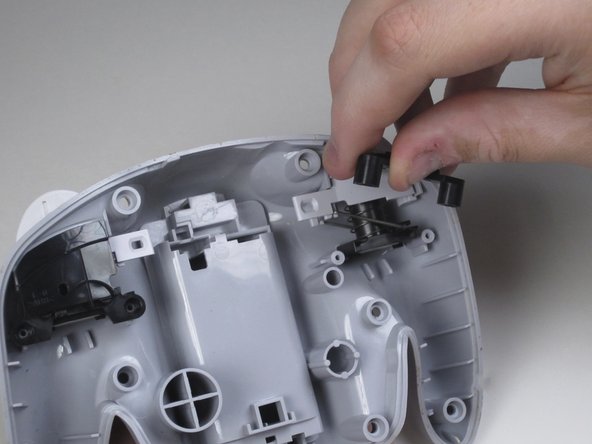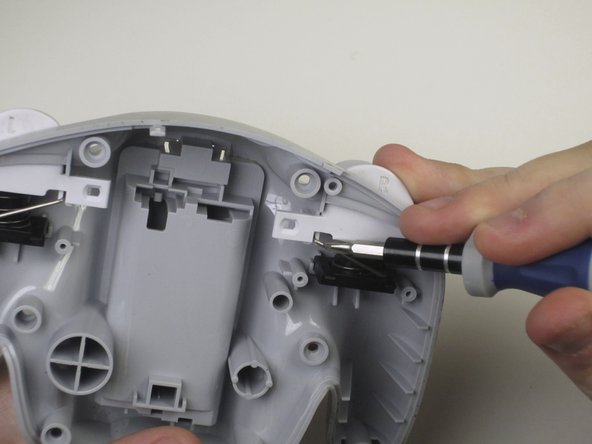이 버전에는 잘못된 편집 사항이 있을 수 있습니다. 최신 확인된 스냅샷으로 전환하십시오.
필요한 것
-
이 단계는 번역되지 않았습니다. 번역을 도와주십시오
-
Pull down on the battery cover release lever and pull back to remove the cover.
-
-
이 단계는 번역되지 않았습니다. 번역을 도와주십시오
-
Remove the eight 9 mm screws from the back panel using the Tri-point Y1 screwdriver.
-
-
이 단계는 번역되지 않았습니다. 번역을 도와주십시오
-
Carefully turn over the controller and place it on a flat surface.
-
Slowly separate the top panel from the bottom panel.
-
Once separated, set aside the top panel.
-
-
-
이 단계는 번역되지 않았습니다. 번역을 도와주십시오
-
이 단계는 번역되지 않았습니다. 번역을 도와주십시오
-
With your fingers gently grip the motherboard on both sides and lift it away from the back panel.
-
-
이 단계는 번역되지 않았습니다. 번역을 도와주십시오
-
Remove the four 9-mm Phillips head screws with the Phillips #1 screwdriver.
-
Lift off the black plastic covers that secure the shoulder buttons.
-
-
이 단계는 번역되지 않았습니다. 번역을 도와주십시오
-
Using the screwdriver, carefully unlock the spring clip from its holder.
-
Once unlocked, use tweezers to pull springs out of its holster.
-
-
이 단계는 번역되지 않았습니다. 번역을 도와주십시오
-
Once the spring is removed, take out the shoulder buttons by pulling down and out.
-
다른 4명이 해당 안내서를 완성하였습니다.
댓글 한 개
Where can I buy replacement shoulder buttons? Mine are starting to get sticky and don't spring back as well as they used to. I've been looking but I can't seem to find them anywhere.