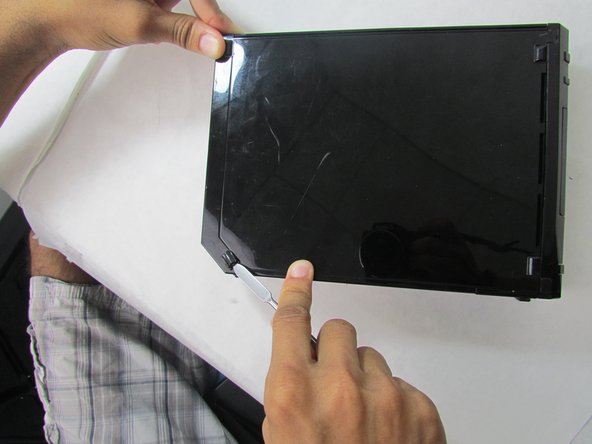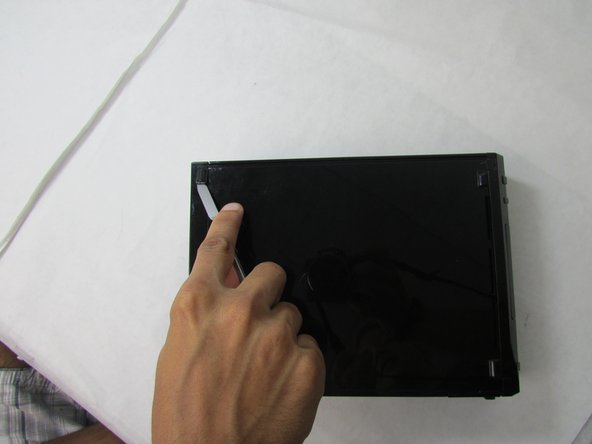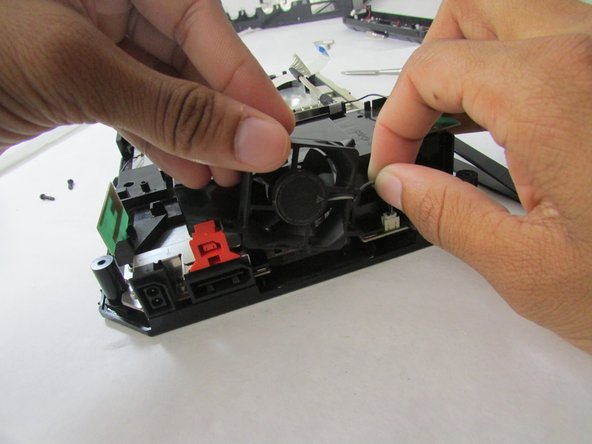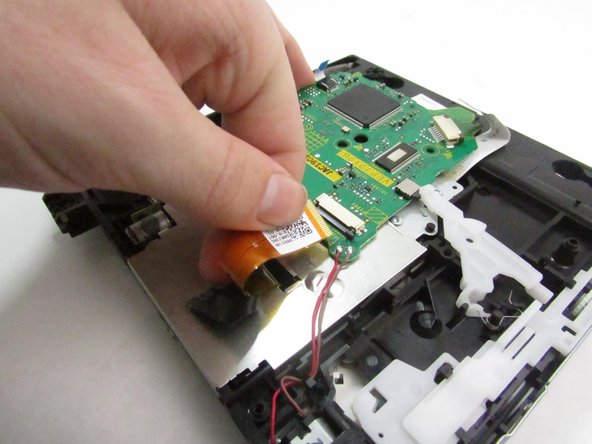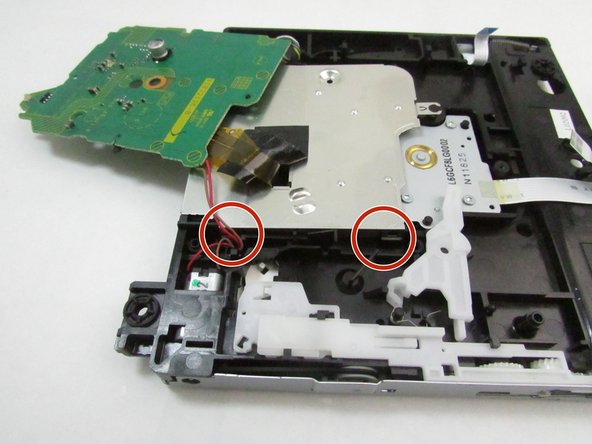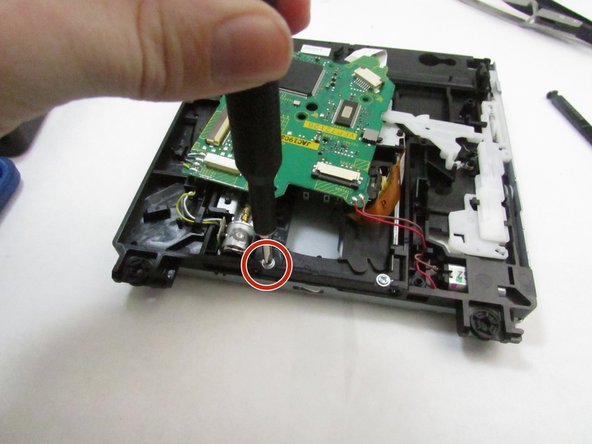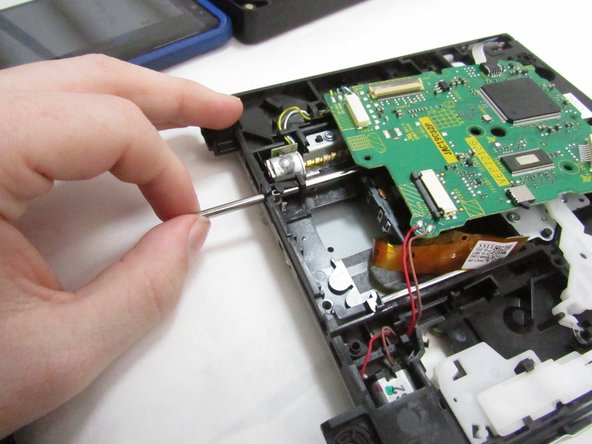소개
Have you ever needed your 2011 Nintendo Wii DVD reader replaced and did not know where to start? Well, this lovely guide will show any reader in detail how to replace the Nintendo Wii 2011 DVD reader data cable.
필요한 것
-
-
Using the Phillips #0 screwdriver, remove the single screw from the bottom of the device.
-
Pull out the slot with the battery (pictured in the third photo). Leave both the battery and the slot organized on the side with the removed screw.
-
-
-
-
Use the Phillips screwdriver to remove two 3 mm screws.
-
Remove the disc drive board.
-
To reassemble your device, follow these instructions in reverse order.
To reassemble your device, follow these instructions in reverse order.