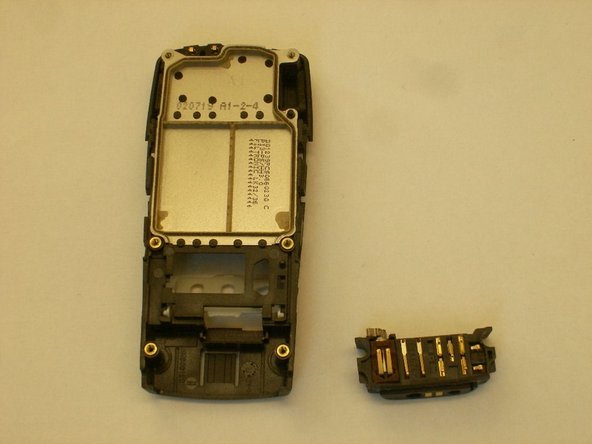소개
This guide shows you how to remove the charge port so that you can be sure it is functional or replace it.
필요한 것
-
-
Grasp the top and bottom of the front cover.
-
Grasp the phone body with your other hand.
-
Lightly pull the casing off of the phone.
-
-
-
-
Locate the six star-shaped screws on the phone.
-
Remove these screws using the screwdriver.
-
-
-
Hold back of phone in hand so that hand is not covering any parts.
-
Grasp charge port with thumb.
-
Pull out with hand.
-
To reassemble your device, follow these instructions in reverse order.
To reassemble your device, follow these instructions in reverse order.
다른 2명이 해당 안내서를 완성하였습니다.