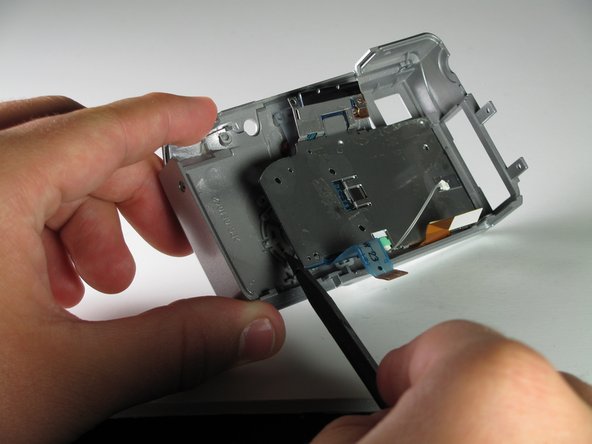이 안내서에는 최근 변경 사항이 더 있습니다. 최신 비검증 버전으로 전환하십시오.
소개
LCD's can stop working, get cracked or for any number of reasons need to be replaced. This guide shows the relatively easy process for replacing the LCD on this camera. The process involves removing the back panel from the camera and a couple of ribbon cables.
필요한 것
-
-
Remove all the screws holding the back plate in place.
-
Unscrew the 4mm screw that is directly to the right of the viewfinder.
-
On the base:
-
Unscrew 3mm screw in the top left corner
-
Unscrew 4-3mm screws under the battery cover
-
Unscrew 1-3mm screw on the right side panel.
-
Unscrew 2-2mm screws on the left side panel.
-
To reassemble your device, follow these instructions in reverse order.
To reassemble your device, follow these instructions in reverse order.
다른 2명이 해당 안내서를 완성하였습니다.