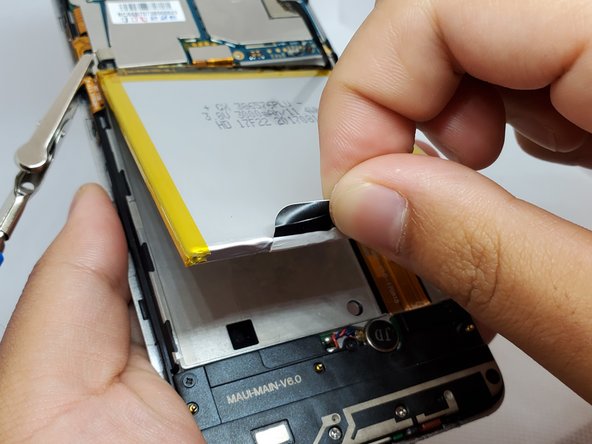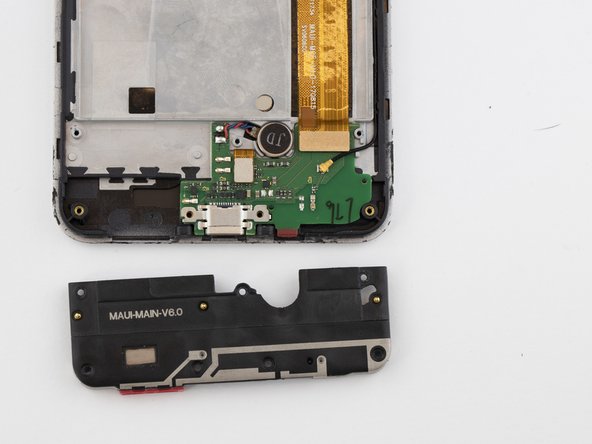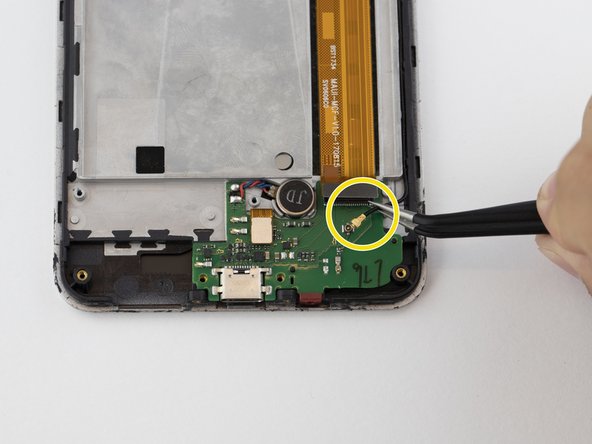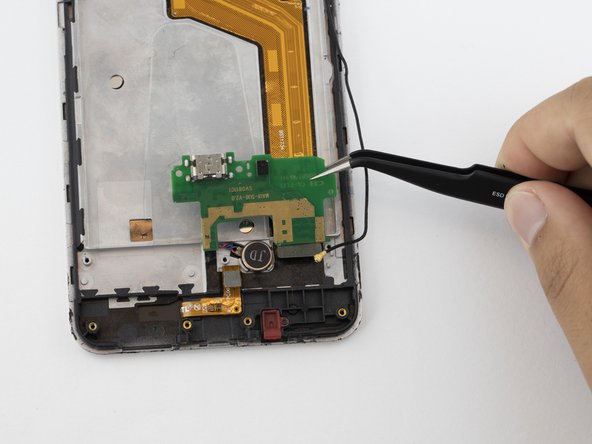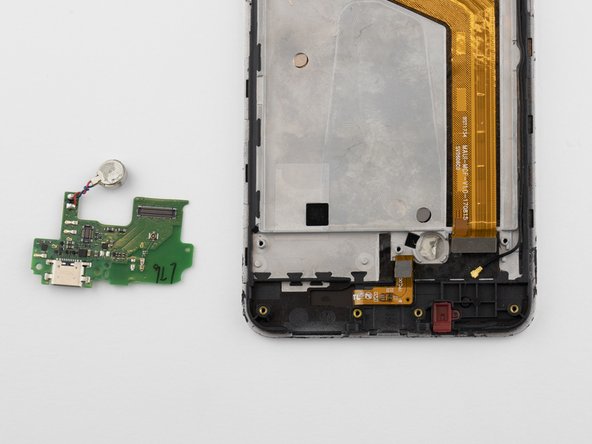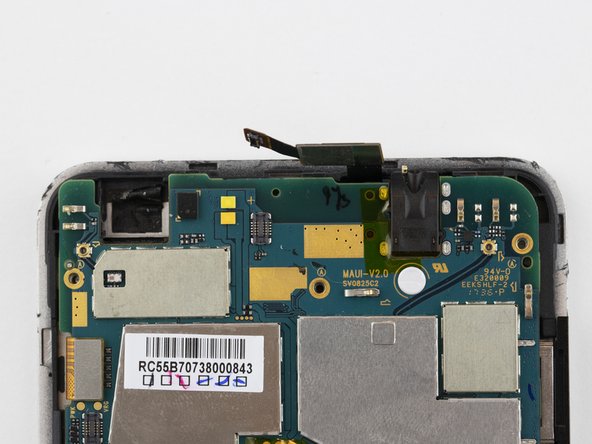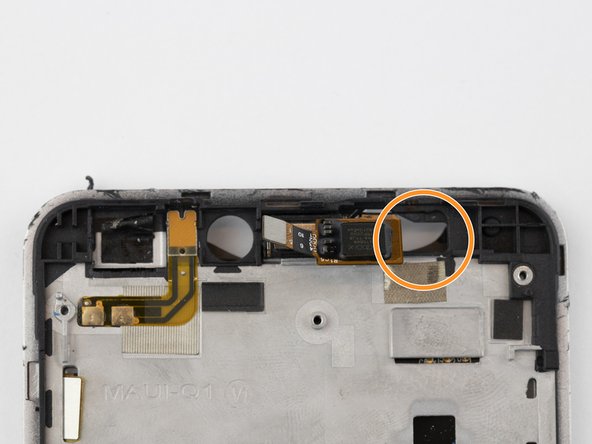소개
This guide covers the steps to remove and replace the broken screen on your Orbic wonder. Some steps are repeated, as this is a guide made up of other guides.
필요한 것
-
-
Use a pair of angled tweezers to carefully remove the metal casing of the ribbon cable.
-
Use a pair of angled tweezers to detach the black ribbon cable. This is done to unplug the battery.
-
-
-
Remove the anti-static wrist strap.
-
Use the Phillips #000 screwdriver to remove the five black 2 mm screws.
-
Use the Phillips #000 screwdriver to remove the two grey 2 mm screws.
-
-
-
Use a pair of angled tweezers to remove the speaker housing.
-
-
-
-
Detach the metal casing at the bottom of the phone.
-
Unplug the cable connector.
-
Use a pair of angled tweezers to unplug the black wire.
-
To reassemble your device, follow these instructions in reverse order.
To reassemble your device, follow these instructions in reverse order.
다른 한 분이 해당 안내서를 완성하였습니다.
댓글 2개
how can and or can I swap media files from orbic wonder “with damaged screen “ to a gaxalxy a01