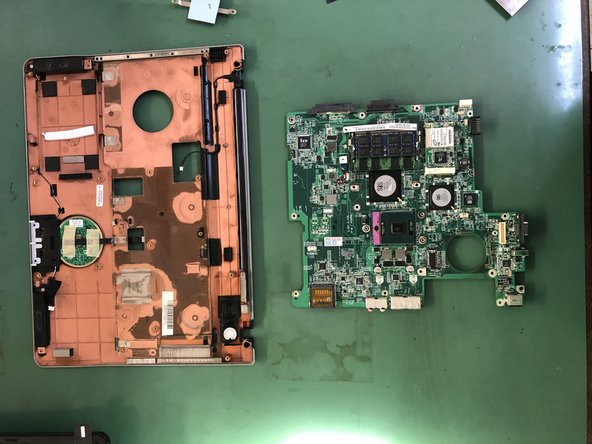필요한 것
-
-
Remove the battery.
-
Unscrew the red marked screws with a Phillips screwdriver.
-
Remove the DVD reader.
-
-
-
Pry in the red marked spots to release the keyboard
-
Unplug the keyboard connector.
-
-
-
Unplug the 3 connectors on the motherboard
-
Remove the 2 screws holding the display in place
-
Use a thin tool to pry up the back cover of the laptop on the side
-
-
-
-
Remove the back cover.
-
Remove the HDD.
-
Remove the screws that hold the motherboard.
-
-
-
Remove the marked screws and connectors.
-
Disconnect the display connector.
-
Remove the display.
-
-
-
Remove the cooling fan.
-
Remove the heatsink.
-
Remove the screws on the connector.
-
To reassemble your device, follow these instructions in reverse order.
To reassemble your device, follow these instructions in reverse order.
다른 한 분이 해당 안내서를 완성하였습니다.
다음 번역가들에게 특별히 감사 드립니다:
100%
이 번역자 분들은 저희가 세상을 수리하는데 동참해 주시는 분입니다! 기여하시겠습니까?
번역 시작하기 ›