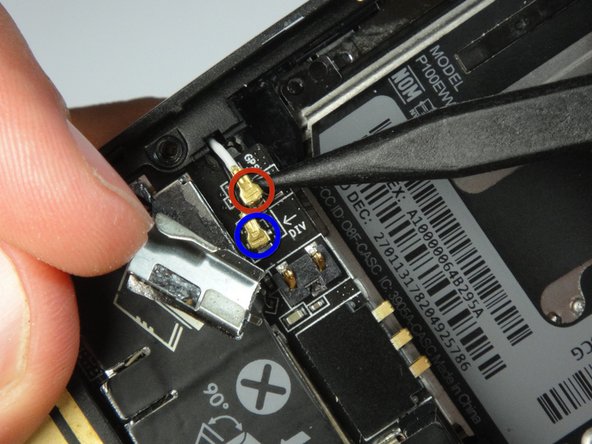소개
If you are having trouble connecting to the internet or calling someone, there may be a problem with the connections between the antenna and the phone or a problem with the antenna itself. This guide can help with these problems.
필요한 것
-
-
First the back panel must be removed to reveal the battery.
-
Remove the battery pack.
-
-
거의 끝나갑니다!
To reassemble your device, follow these instructions in reverse order.
결론
To reassemble your device, follow these instructions in reverse order.