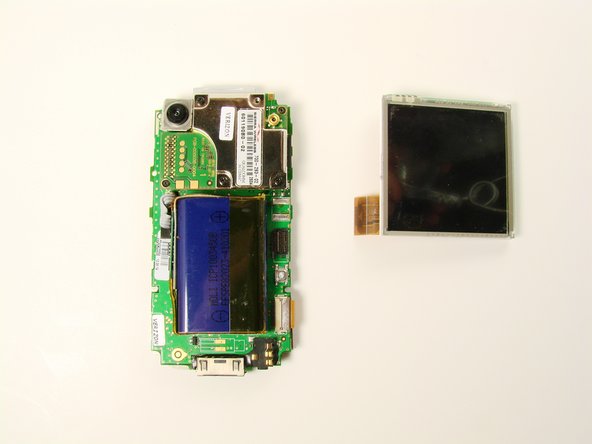이 안내서에는 최근 변경 사항이 더 있습니다. 최신 비검증 버전으로 전환하십시오.
소개
These steps will allow you to replace the screen with a new one.
필요한 것
-
-
On the back of the device, locate the 3 rubber plugs, and use a plastic spudger to remove them.
-
-
-
-
The screen is connected to the phone with an orange data cable.
-
Slide the spudger as close to the connection as possible.
-
Gently pull the spudger up and the cable should come out of the socket.
-
거의 끝나갑니다!
To reassemble your device, follow these instructions in reverse order.
결론
To reassemble your device, follow these instructions in reverse order.