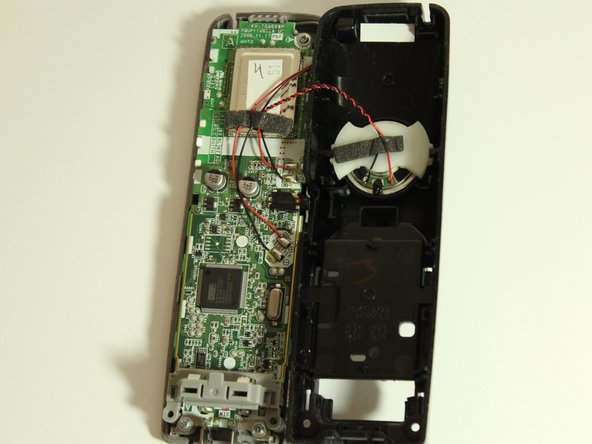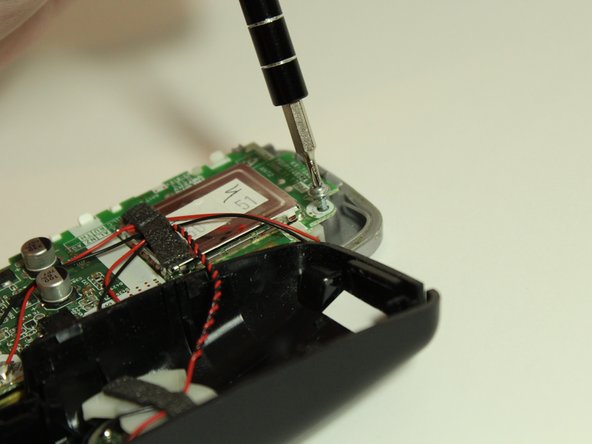소개
Use this guide to replace the keypad on your phone.
필요한 것
-
-
On the back of the phone, remove battery cover.
-
Push down on the marked indentation and pull downwards.
-
-
-
Once battery is removed, use the Phillips #00 screwdriver to remove the two silver screws at the bottom left and right corners on the back of the phone.
-
-
거의 끝나갑니다!
To reassemble your device, follow these instructions in reverse order.
결론
To reassemble your device, follow these instructions in reverse order.
다른 2명이 해당 안내서를 완성하였습니다.