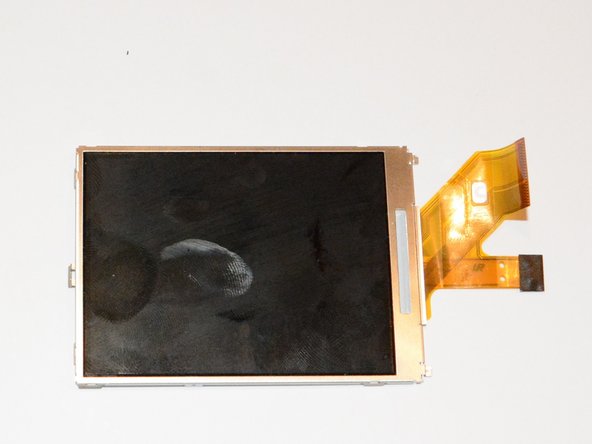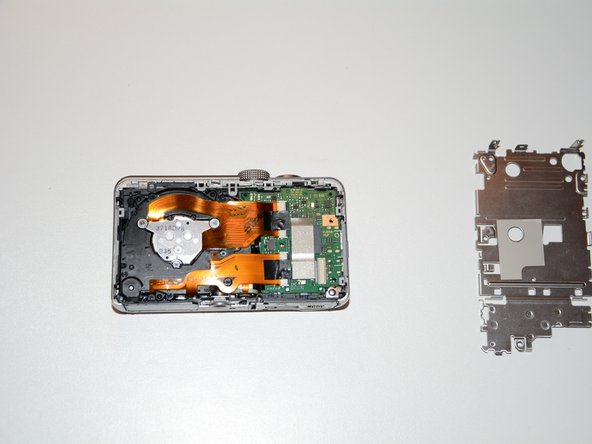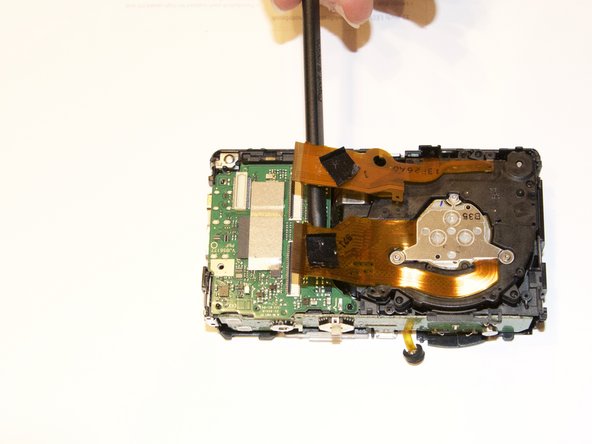소개
Use this guide to replace the flash on a Panasonic Lumix DMC-ZS25 camera.
필요한 것
-
-
Using a small screwdriver, remove the four 3.4mm screws from the right and left sides of your Panasonic Lumix Camera.
-
-
거의 끝나갑니다!
To reassemble your device, follow these instructions in reverse order.
결론
To reassemble your device, follow these instructions in reverse order.