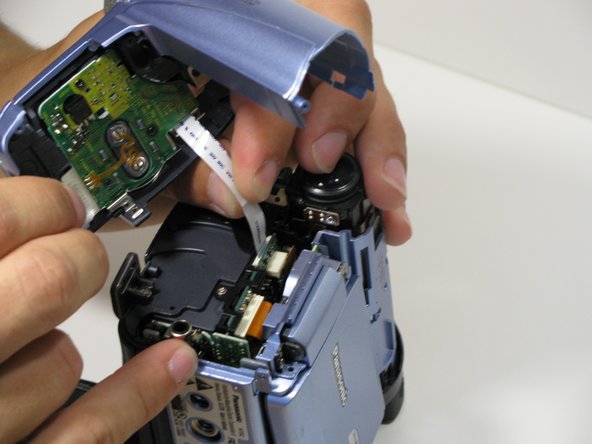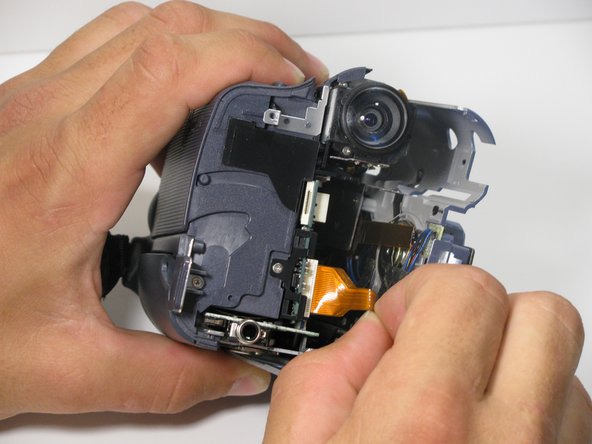소개
This guide shows how to remove the side panel containing the LCD viewing screen and speakers to gain access to other parts of the camera.
필요한 것
-
-
Locate the blue plastic tool opener, then remove both the round record/playback and record/power control knobs by prying it open from the camcorder.
-
-
-
-
Place a plastic opening tool under the bottom of the blue panel beneath the camcorder.
-
Using two tools may be useful, if difficult.
-
Move the plastic opening tool up the side of the camcorder as shown. Carefully separate the LCD panel from the rest of the camcorder.
-
Remove the panel from the camcorder.
-
To reassemble your device, follow these instructions in reverse order.
To reassemble your device, follow these instructions in reverse order.
다른 한 분이 해당 안내서를 완성하였습니다.