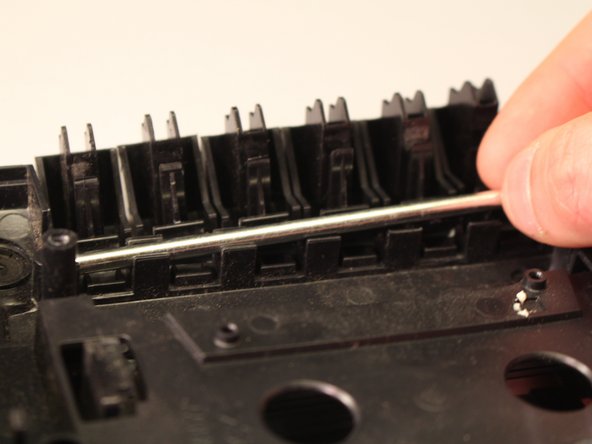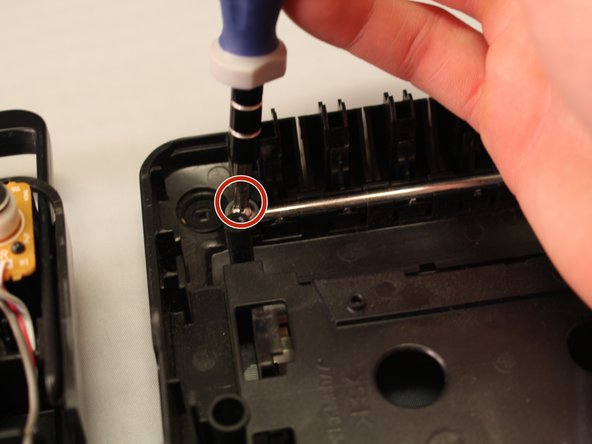소개
In this guide, you will learn how to replace the plastic buttons on this device. The number one most common problem that we found this device, and others like it, have is that the buttons get stuck. This can be a problem with the actual button itself, whether it has been bent, or a small piece has been snapped off. This guide will show you how to remove and replace one or all of your buttons
필요한 것
-
-
Remove the three screws from the back of the device body.
-
Remove both screws from battery compartment.
-
Remove the back.
-
-
To reassemble your device, follow these instructions in reverse order.
To reassemble your device, follow these instructions in reverse order.
다른 2명이 해당 안내서를 완성하였습니다.