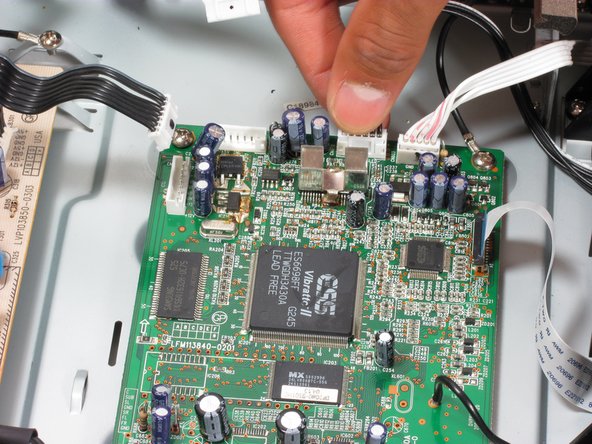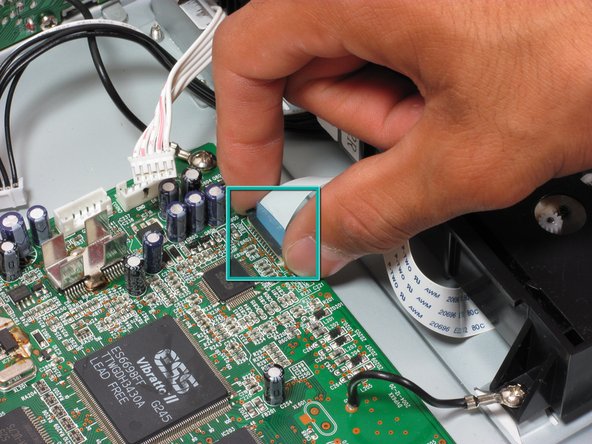소개
In this guide you will locate screws and ribbon wires holding the motherboard in the player. After removal the motherboard itself can be repaired on the component level.
필요한 것
-
-
Remove four 7.5 mm Phillips screws on the both sides (2 on each side).
-
Remove five 7.5 mm Phillips screws on the back of the player.
-
-
-
-
Locate the first three ribbon wires.
-
Remove the ribbon wires by grasping firmly as near to the plastic head as possible and pulling.
-
-
-
Remove the following screws:
-
7.5 mm Phillips screws (2) that secure the motherboard to the bottom panel. The screw on the top right will also be attached to a grounding wire, it is okay to remove this screw.
-
Remove the 7.5 mm Phillips screw on the bottom right that attaches the grounding wire to the disc tray.
-
7.5 mm Phillips screws (4) on outside of player near input/output plugs.
-
To reassemble your device, follow these instructions in reverse order.
To reassemble your device, follow these instructions in reverse order.
다른 6명이 해당 안내서를 완성하였습니다.