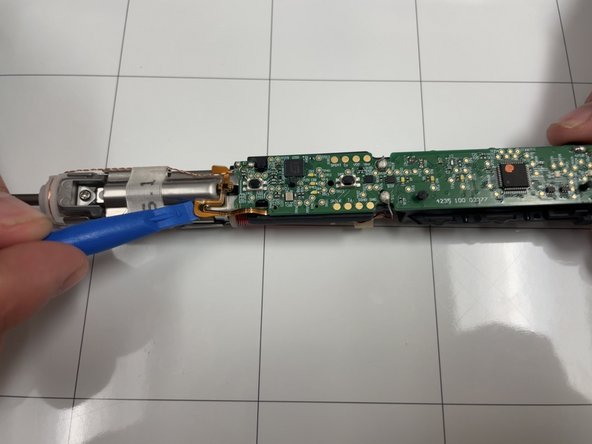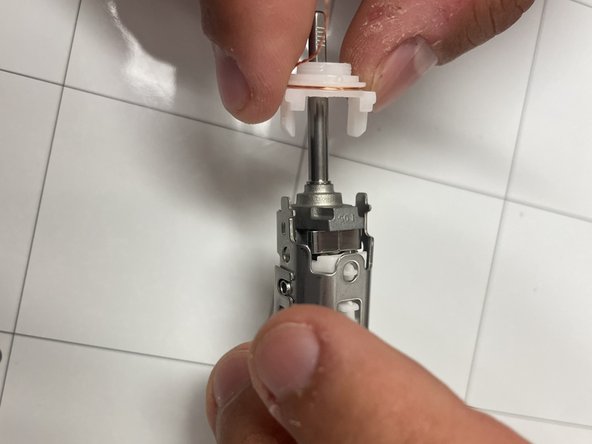소개
If your Philips Sonicare ProtectiveClean 6500 is showing signs of power (lights turning on) but the toothbrush does not begin to vibrate when the buttons are pressed, you may need to replace the motor. Replacement motors can be found online. This guide will walk you through the steps required to disassemble the toothbrush, remove the motor from the motherboard, and remove any necessary components to replace the motor.
필요한 것
-
-
Pry the bottom cap away from the toothbrush body.
-
Pry the bottom cap away from the toothbrush body until it releases.
-
Remove the bottom cap by hand.
-
-
To reassemble your device, follow these instructions in reverse order.
To reassemble your device, follow these instructions in reverse order.