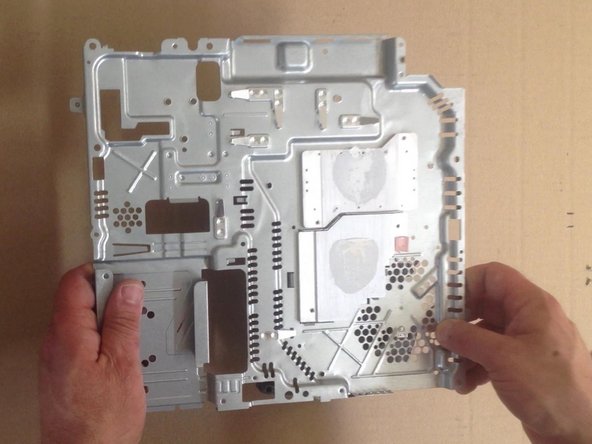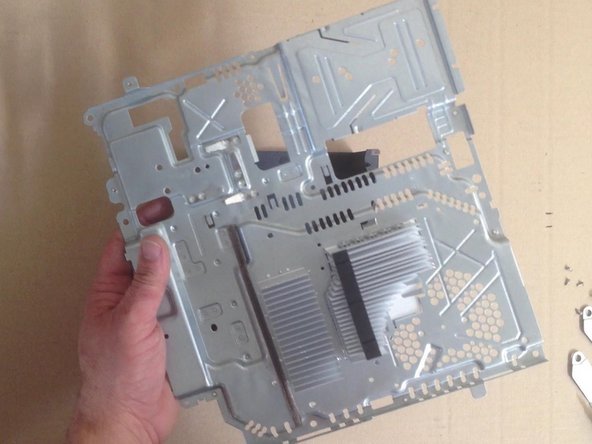이 버전에는 잘못된 편집 사항이 있을 수 있습니다. 최신 확인된 스냅샷으로 전환하십시오.
필요한 것
-
이 단계는 번역되지 않았습니다. 번역을 도와주십시오
-
Disconnect the fan cable and remove the nine screws from the bottom side.
-
-
이 단계는 번역되지 않았습니다. 번역을 도와주십시오
-
Remove the two heat sink clamps and bottom shield, then gently separate the motherboard off the top shield.
-
-
다른 10명이 해당 안내서를 완성하였습니다.
댓글 2개
Awesome guide. Thank you so much. I did it, but now I just wonder what that white stuff was when I removed the motherboard. I think it's that thermal stuff people have been talking about and I suppose I have to replace that. I also hope that it's the fan that is what's causing my PS3 to say that it's overheating and shut off. I'm so glad you guys posted this. Great job. I rather do it myself than pay Sony an arm and a leg. Cheers!
chetacheez - 답글
This is CPU / GPU thermal paste / compound. I recommend you Arctic MX-2, MX-4. It is very good and not expensive.
ZFix -