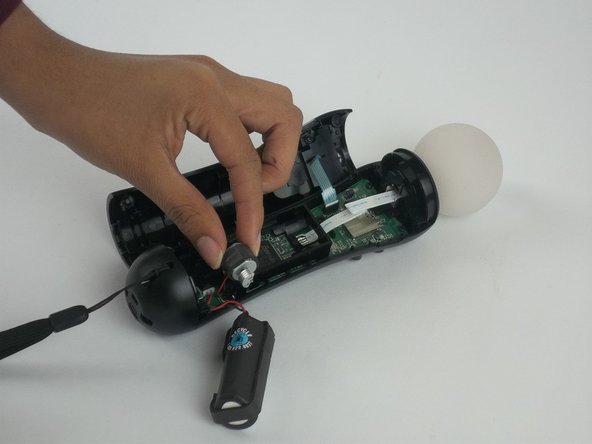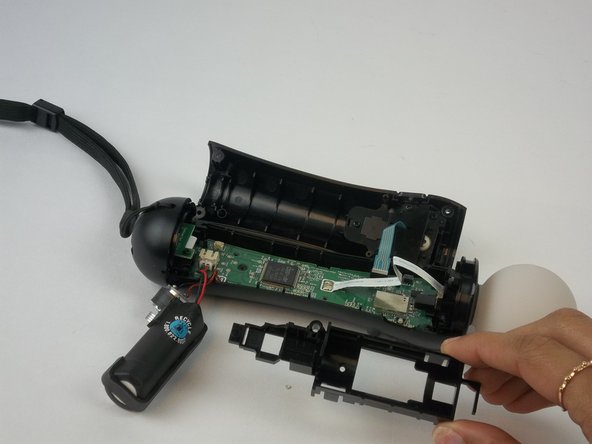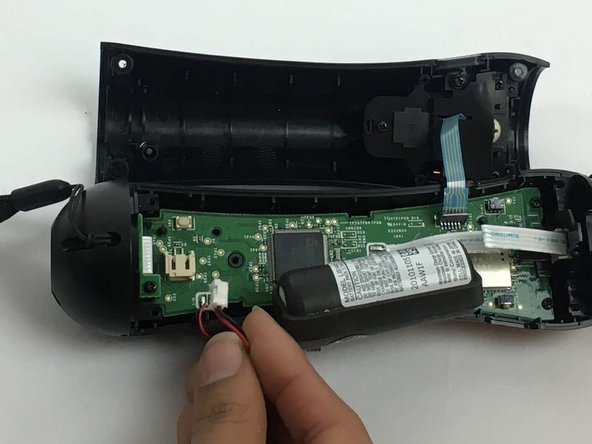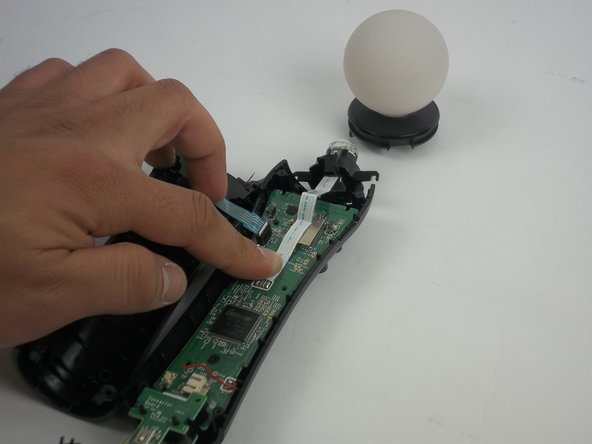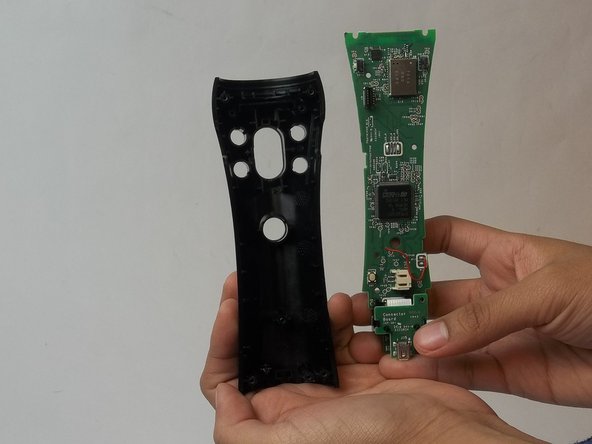이 버전에는 잘못된 편집 사항이 있을 수 있습니다. 최신 확인된 스냅샷으로 전환하십시오.
필요한 것
-
이 단계는 번역되지 않았습니다. 번역을 도와주십시오
-
Using a Phillips #0 screwdriver, remove the four 10mm screws located on the back of the device.
-
-
이 단계는 번역되지 않았습니다. 번역을 도와주십시오
-
Insert the plastic opening tool at the indent.
-
Gently use a forward and backward motion to safely pop open the cover.
-
Using your hands to further pull it apart.
-
-
이 단계는 번역되지 않았습니다. 번역을 도와주십시오
-
Once the device is opened, lift the battery out of the black plastic holder.
-
-
이 단계는 번역되지 않았습니다. 번역을 도와주십시오
-
Using a Phillips head screwdriver, remove the 9mm screw located to the right of the battery, which is connected to the inner plastic frame.
-
Using the plastic opening tool carefully take out the grey cylindrical piece (vibrator) that is also attached to a wire.
-
-
-
이 단계는 번역되지 않았습니다. 번역을 도와주십시오
-
Using tweezers, remove the small piece with a cylindrical top that is located to the left of the inner plastic frame.
-
-
이 단계는 번역되지 않았습니다. 번역을 도와주십시오
-
Using one hand to hold the device, and the other hand to squeeze the inner plastic frame.
-
Remove by squeezing the inner plastic frame, lift and pull it towards you.
-
-
이 단계는 번역되지 않았습니다. 번역을 도와주십시오
-
Gently pull on the white piece connecting the battery and the connector.
-
-
이 단계는 번역되지 않았습니다. 번역을 도와주십시오
-
Cautiously remove the circular white piece at the top without removing the LED inside.
-
-
이 단계는 번역되지 않았습니다. 번역을 도와주십시오
-
Remove the blue strip that is connected to the trigger button from the motherboard.
-
다른 한 분이 해당 안내서를 완성하였습니다.
댓글 2개
Where does one obtain a replacement motherboard?