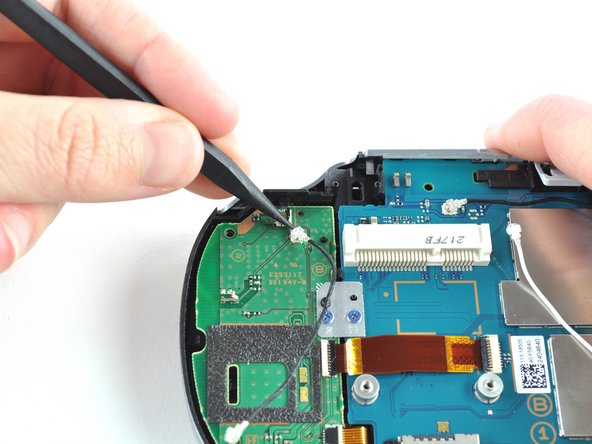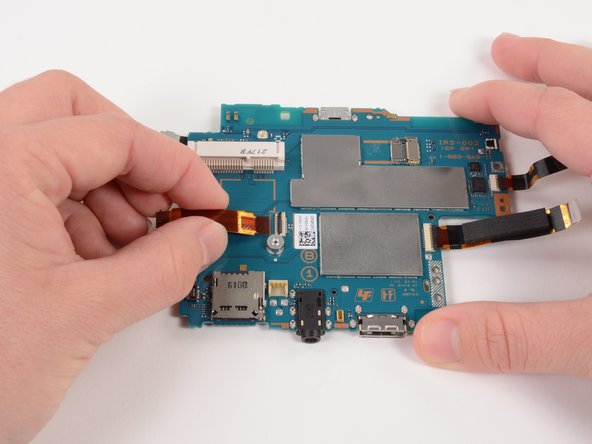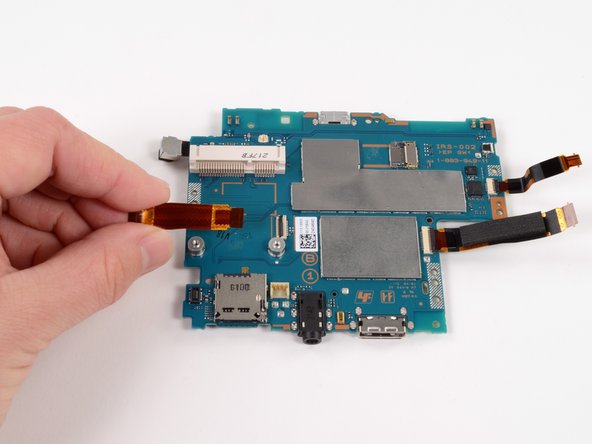이 버전에는 잘못된 편집 사항이 있을 수 있습니다. 최신 확인된 스냅샷으로 전환하십시오.
필요한 것
-
이 단계는 번역되지 않았습니다. 번역을 도와주십시오
-
Using a Phillips #00 screwdriver, remove the four 6.4mm screws on the back casing.
-
-
이 단계는 번역되지 않았습니다. 번역을 도와주십시오
-
Using your fingernail or a spudger, pry open the accessory port cover on the top of the device.
-
Using a Phillips #00 screwdriver, remove the two 5.4mm screws hidden beneath the accessory port cover.
-
-
이 단계는 번역되지 않았습니다. 번역을 도와주십시오
-
Remove the two 5.4mm Phillips #00 screws on the bottom of the device near the charging port.
-
-
이 단계는 번역되지 않았습니다. 번역을 도와주십시오
-
Beginning at the sides of the device, use a plastic opening tool to separate the front and rear cases.
-
Continue working your way around the device gently prying it open.
-
-
이 단계는 번역되지 않았습니다. 번역을 도와주십시오
-
Gently separate the two cases, minding the battery and the touch screen controller connectors holding the two cases together.
-
-
이 단계는 번역되지 않았습니다. 번역을 도와주십시오
-
Using a spudger, free the touch screen controller flex cable by gently prying up the connection.
-
-
이 단계는 번역되지 않았습니다. 번역을 도와주십시오
-
Free the battery cable by gently prying up on the connection with a spudger.
-
-
이 단계는 번역되지 않았습니다. 번역을 도와주십시오
-
Using the pointy end of the spudger, disconnect the three antenna cable connectors on top of the wireless card.
-
Deroute the antenna cables so that they are out of the wireless card casing. Rest the wires out of the way.
-
-
이 단계는 번역되지 않았습니다. 번역을 도와주십시오
-
Hook the spudger beneath the tab on the wireless card casing and release the tab.
-
Peel up and remove the wireless card casing.
-
-
이 단계는 번역되지 않았습니다. 번역을 도와주십시오
-
Remove the two 4.4mm Phillips #00 screws on the wireless card.
-
Pull out the wireless card.
-
-
이 단계는 번역되지 않았습니다. 번역을 도와주십시오
-
Pry up the right shoulder button casing with a spudger and set it aside.
-
-
이 단계는 번역되지 않았습니다. 번역을 도와주십시오
-
Release the right shoulder button flex cable socket by using a spudger to gently pry open the tab.
-
Using tweezers, slide the flex cable out of the socket.
-
-
이 단계는 번역되지 않았습니다. 번역을 도와주십시오
-
Using a spudger, gently peel up the right shoulder button from the light adhesive connecting it to casing.
-
-
이 단계는 번역되지 않았습니다. 번역을 도와주십시오
-
Using the pointy end of a spudger, detach the antenna cable on the right button board.
-
Remove the antenna cable.
-
-
이 단계는 번역되지 않았습니다. 번역을 도와주십시오
-
Using a spudger, pry up and release the ZIF socket on the right button board.
-
Gently pull the flex cable out of the socket. Rest the flex cable out of the way.
-
-
이 단계는 번역되지 않았습니다. 번역을 도와주십시오
-
Release the tab on the small flex cable socket by prying up the tab with a spudger.
-
Using tweezers, gently pull the flex cable out of the socket. Rest the flex cable out of the way.
-
-
-
이 단계는 번역되지 않았습니다. 번역을 도와주십시오
-
Remove the two 5.0mm Phillips #00 screws from the metal bracket securing the right button board to the motherboard.
-
Remove the metal bracket, using a spudger as necessary to lift it out.
-
-
이 단계는 번역되지 않았습니다. 번역을 도와주십시오
-
Use a spudger to free the right button board by prying up from the bottom right corner of board.
-
Gently lift the right button board out.
-
-
이 단계는 번역되지 않았습니다. 번역을 도와주십시오
-
Pry up the left shoulder button casing with a spudger.
-
Remove the left shoulder button casing.
-
-
이 단계는 번역되지 않았습니다. 번역을 도와주십시오
-
Release the left shoulder button flex cable socket by using a spudger to pry open the tab.
-
Using tweezers, slide the flex cable out of the socket. Do not pull on the black tab! Instead, pull the thin flex cable away from the connector (to the left in this image).
-
-
이 단계는 번역되지 않았습니다. 번역을 도와주십시오
-
Using a spudger, gently peel up the left shoulder button from the light adhesive connecting it to casing.
-
-
이 단계는 번역되지 않았습니다. 번역을 도와주십시오
-
Using a spudger, lift and release the tab on the ZIF socket sitting on the SIM card reader.
-
Carefully pull the flex cable out of the ZIF socket, and rest it out of the way.
-
-
이 단계는 번역되지 않았습니다. 번역을 도와주십시오
-
Use a spudger to release the tab between the SIM card reader and the back casing assembly.
-
Lift the SIM card reader off the back casing assembly.
-
-
이 단계는 번역되지 않았습니다. 번역을 도와주십시오
-
Release the plastic tab on the small flex cable socket by prying it up with a spudger.
-
Using tweezers, gently remove the small flex cable from the socket, and rest it out of the way.
-
-
이 단계는 번역되지 않았습니다. 번역을 도와주십시오
-
Use a spudger to lift up the tab on the large ZIF socket.
-
Gently pull the flex cable out of the ZIF socket, and rest it out of the way.
-
-
이 단계는 번역되지 않았습니다. 번역을 도와주십시오
-
Disconnect the white Wi-Fi antenna cable with a spudger.
-
Remove the Wi-Fi antenna cable.
-
-
이 단계는 번역되지 않았습니다. 번역을 도와주십시오
-
Using a Phillips #00 screwdriver, remove the six screws on the two metal brackets:
-
Two 5.0mm, blue screws on the L-bracket securing the upper left button board to the motherboard.
-
Four 5.0mm, blue screws on the square bracket securing the lower left button board to the motherboard.
-
-
이 단계는 번역되지 않았습니다. 번역을 도와주십시오
-
Starting from the upper left corner, use a spudger to pry up and remove the left button board.
-
-
이 단계는 번역되지 않았습니다. 번역을 도와주십시오
-
Using the pointy end of a spudger, pry up and release the GPS antenna cable from the motherboard.
-
Remove the GPS antenna cable.
-
-
이 단계는 번역되지 않았습니다. 번역을 도와주십시오
-
Release the camera flex cable socket by prying up on the tab with a spudger.
-
-
이 단계는 번역되지 않았습니다. 번역을 도와주십시오
-
Using a spudger, gently pry up on the camera.
-
Work your way under the camera and along the camera flex cable, using the spudger to peel away the adhesive, freeing the camera.
-
-
이 단계는 번역되지 않았습니다. 번역을 도와주십시오
-
Carefully lift and remove the camera, sliding the flex cable out of the open connector socket.
-
-
이 단계는 번역되지 않았습니다. 번역을 도와주십시오
-
Using a Phillips #00 screwdriver, remove the 6.3mm screw beneath the camera.
-
Lift and remove the metal camera bracket.
-
-
이 단계는 번역되지 않았습니다. 번역을 도와주십시오
-
With the help of a spudger, lift and release the tab on the blue flex cable socket.
-
-
이 단계는 번역되지 않았습니다. 번역을 도와주십시오
-
Using tweezers, gently pull the blue power flex cable out of the socket; rest it out of the way.
-
-
이 단계는 번역되지 않았습니다. 번역을 도와주십시오
-
Using a Phillips #00 screwdriver, remove the two pink, 4.4mm screws securing the motherboard.
-
-
이 단계는 번역되지 않았습니다. 번역을 도와주십시오
-
Gently peel the rubber tab of the game port cover off the plastic casing pins.
-
Remove the game port cover.
-
-
이 단계는 번역되지 않았습니다. 번역을 도와주십시오
-
Gently peel the rubber tab of the accessory port cover off the plastic casing pins.
-
Remove the accessory port cover.
-
-
이 단계는 번역되지 않았습니다. 번역을 도와주십시오
-
Starting at the upper right hand corner, use a spudger to gently lift the motherboard out of the casing assembly.
-
-
이 단계는 번역되지 않았습니다. 번역을 도와주십시오
-
Lift the motherboard out and identify the OLED connector still attaching the motherboard to the casing.
-
Holding the Vita on its side, use a spudger to gently pry off the OLED connector from the motherboard.
-
-
이 단계는 번역되지 않았습니다. 번역을 도와주십시오
-
Starting at the right side, gently lift and remove the black casing that once held the camera.
-
-
이 단계는 번역되지 않았습니다. 번역을 도와주십시오
-
Using a spudger, release the tab on the ZIF connector located above the two screw posts where the wireless card once was.
-
-
이 단계는 번역되지 않았습니다. 번역을 도와주십시오
-
Release the tab on the large ZIF connector on the right side of the motherboard by lifting the tab with a spudger.
-
-
이 단계는 번역되지 않았습니다. 번역을 도와주십시오
-
Using a spudger, release the small ZIF connector on the right side of the motherboard.
-
-
이 단계는 번역되지 않았습니다. 번역을 도와주십시오
-
Gently pull the flex cable out of the small ZIF connector, and remove it.
-
-
이 단계는 번역되지 않았습니다. 번역을 도와주십시오
-
Flip the motherboard over.
-
With the help of a spudger, pry up and release the tab of the rear camera flex cable connector.
-
다른 41명이 해당 안내서를 완성하였습니다.
댓글 11개
in steps 2&3, bottom is top and top is bottom
it should be noted that the memory card should always be taken out before separating the case. I just broke my memory card slot by having a card in there while I was opening the case, there's a tiny bit of overhang that will pull the slot off the motherboard.
Okay My original Motherboard power connector broke. So nothing was wrong with it except the Power connector.
My first buy of the Motherboard screen connector broke off.
The Replacement works well, however the Touch input isn't working, unless I restore the device. After a certain amount of time it becomes unresponsive.
Do anyone have a fix before I get a 3rd replacement.