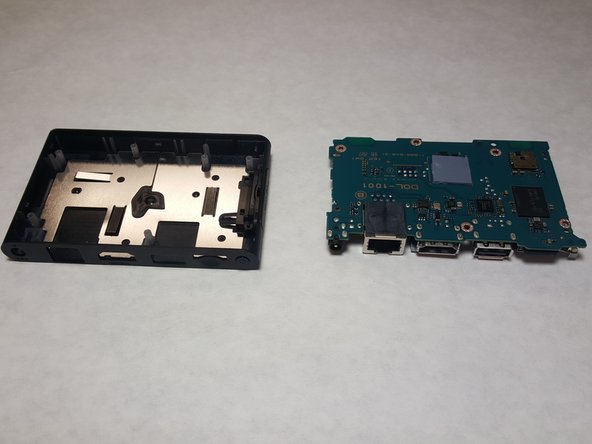소개
This guide will show how to replace the motherboard in the Playstation TV.
필요한 것
-
-
Use the plastic spudger to pry up the bottom piece of the case to release the clips.
-
-
거의 끝나갑니다!
To reassemble your device, follow these instructions in reverse order.
결론
To reassemble your device, follow these instructions in reverse order.
다른 6명이 해당 안내서를 완성하였습니다.