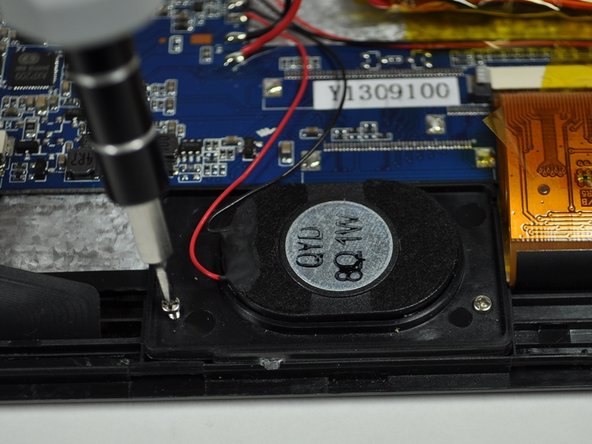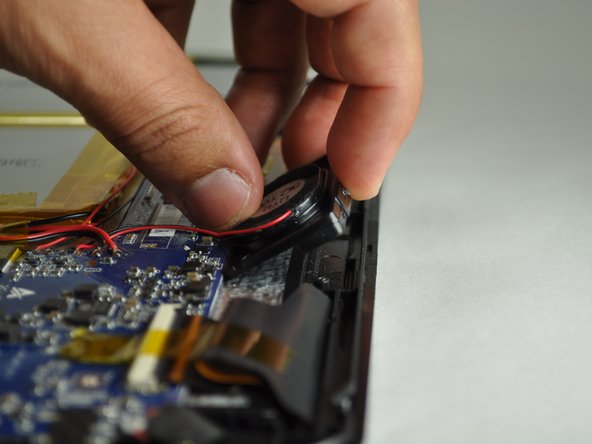이 버전에는 잘못된 편집 사항이 있을 수 있습니다. 최신 확인된 스냅샷으로 전환하십시오.
필요한 것
-
이 단계는 번역되지 않았습니다. 번역을 도와주십시오
-
Begin by having the side with volume and power button face up towards you.
-
Insert a plastic opening tool between the display and the back cover.
-
Once you have one plastic opening tool in, you can insert another one. While holding one in place, slide the other along the gap to release the tabs.
-
-
이 단계는 번역되지 않았습니다. 번역을 도와주십시오
-
The speakers are located on the bottom of the device, below the battery and adjacent to the motherboard.
-
-
-
이 단계는 번역되지 않았습니다. 번역을 도와주십시오
-
Using the Phillips #000 screwdriver, remove the two 7 mm screws located in the picture by rotating the screw counter-clockwise.
-
Carefully remove the speakers from original position without pulling out the wires.
-
-
이 단계는 번역되지 않았습니다. 번역을 도와주십시오
-
Using the soldering tool, remove the two small black wires and two small red wires from the motherboard.
-
The wire connections are located on the motherboard next to the corner of the battery closest to the motherboard.
-
댓글 3개
This is not what I meant I wanted to know what to do if the wires came out of the
If the wires and out of the
Speaker right