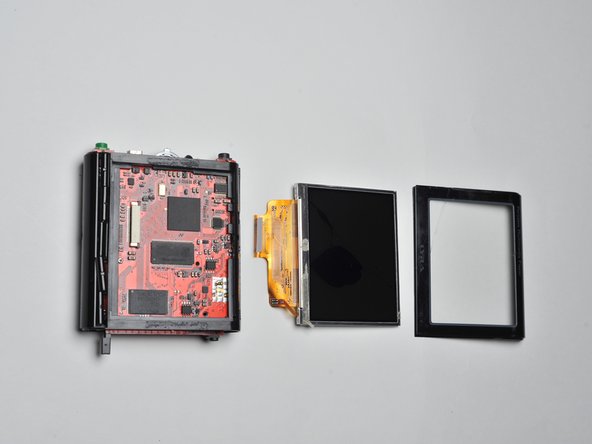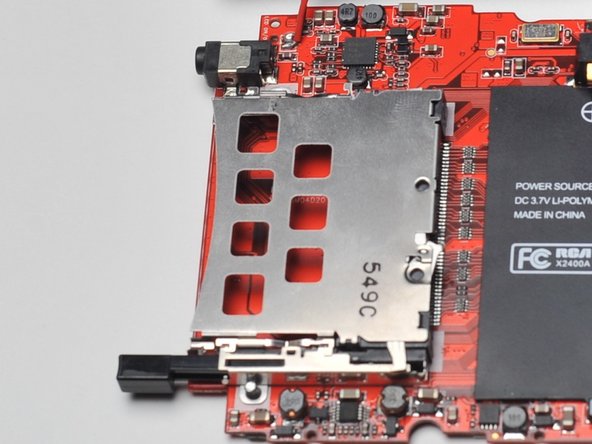이 버전에는 잘못된 편집 사항이 있을 수 있습니다. 최신 확인된 스냅샷으로 전환하십시오.
필요한 것
-
이 단계는 번역되지 않았습니다. 번역을 도와주십시오
-
Using slight pressure with your finger on the word "OPEN", slide the battery plate down.
-
Remove the battery plate.
-
Place your finger at the bottom of the battery.
-
Lift up on the battery until it pops out from the LYRA X2400.
-
-
이 단계는 번역되지 않았습니다. 번역을 도와주십시오
-
Remove the two Phillips screws from the silver cover at the top of the Lyra.
-
Slowly wiggle the silver cover while pulling it away from the device.
-
-
-
이 단계는 번역되지 않았습니다. 번역을 도와주십시오
-
Remove the two Phillips screws from the bottom of the device, next to the charger port and Compact Flash release button.
-
Pull the silver case from the bottom of the device.
-
-
이 단계는 번역되지 않았습니다. 번역을 도와주십시오
-
Carefully pry up the screen with a plastic opening tool.
-
Disconnect the screen's ribbon cable from the circuit board.
-
Remove the screen.
-
-
이 단계는 번역되지 않았습니다. 번역을 도와주십시오
-
Open the case of the Lyra.
-
Remove the four screws that secure the motherboard to the frame of the Lyra X2400.
-
-
이 단계는 번역되지 않았습니다. 번역을 도와주십시오
-
Locate the compact flash card slot on the logic board. For assistance on locating this component look at the picture to the left.
-
Use soldering/desoldering tools to remove the compact flash card.
-
Replace compact flash card and use soldering tools to complete the replacement.
-