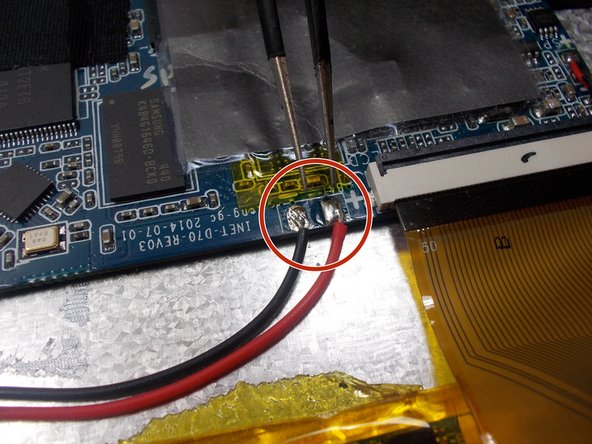소개
In order to complete this guide you first have to do our pre-requisite guide. This consists of taking off the back cover. Removing a battery from any device one must take plenty of precausions and be very careful. In the case of our device we recommend taking your time and follow our steps precisely and heed any warnings present.
필요한 것
-
-
The tools needed in order to complete this task are above in the tools section.
-
Grab your tablet and have your tools ready in order to open it and fix the components inside.
-
-
-
Now grab your iFixit prying tool and try to carefully pry off the back casing.
-
The back doesn't want to dislodge easily so make sure the end of your pry tool is underneath the screen in order to get enough leverage to start popping off the back case from the screen.
-
Be careful when prying the edge of your tablet! Avoid snapping the volume and lock buttons. Also try not to dig into the tablet too deep with your prying tool so you don't damage any components inside.
-
-
-
-
Once the prerequisite guide has been completed you will notice a large grey rectangle that takes up most of the back panel
-
This is the item that you will be replacing
-
-
-
The first picture taken is from our speaker replacement guide.
-
Wait for your soldering iron to be hot and hold directly next to or barely touching the solder joints until they are liquid
-
Once the solder joint are liquid the wires are free to be taken off
-
The second picture is the solder joints that you want to heat with your soldering iron and then remove them in order o get 1 step closer to replacing your battery.
To reassemble your device, follow these instructions in reverse order.
To reassemble your device, follow these instructions in reverse order.
다른 한 분이 해당 안내서를 완성하였습니다.
댓글 2개
I have but one question. Maybe the most important one. Where do I find a replacement battery? Other wise this is a perfect guide I am ready to tackle.
Aaron Loyd - 답글
I Found it and I fixed it.
2000mAh 3.7V lipo rechargeable Battery 306070 polymer lithium Li-Po USA