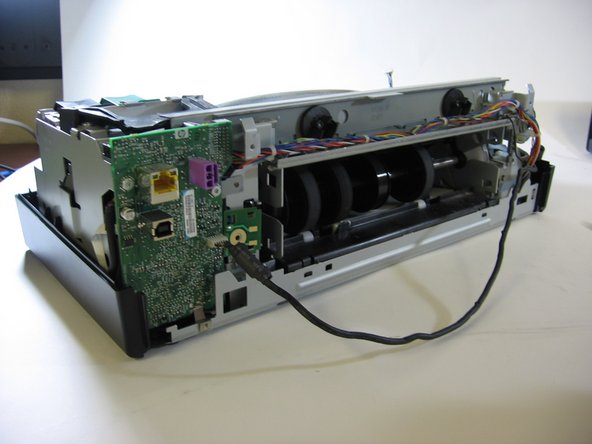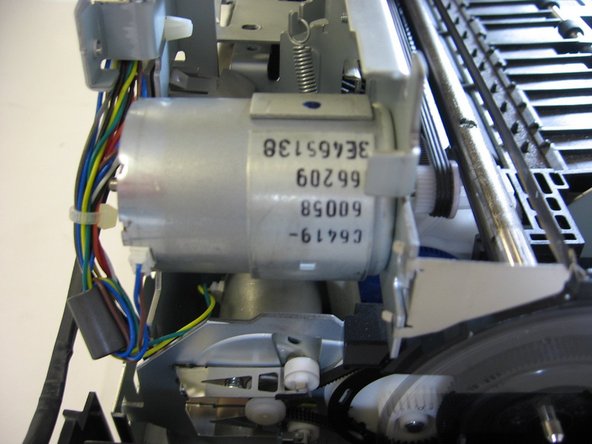소개
When there is a problem printing located inside your device, there is a good chance that the rubber paper rollers may be stuck. This guide is designed to help you repair them, should this be your issue.
필요한 것
-
-
-
Once you have removed the device top case using the General Device Disassembly Guide, then you can access the rubber paper rollers, located near the front, holding the silver bar in place.
-
-
-
When the rubber paper rollers are the cause of the problem, you'll know because pressing the 'Resume' button doesn't spin the metal bar the rollers hold.
-
Remove the roller assembly from the printer case.
-
Then, using a firm grip or set of pliers, twist one of the end rubber paper rollers. This should rotate the bar and dump out any paper waste that was clogging the device's ability to print.
-
To reassemble your device, follow these instructions in reverse order.
To reassemble your device, follow these instructions in reverse order.
다른 한 분이 해당 안내서를 완성하였습니다.