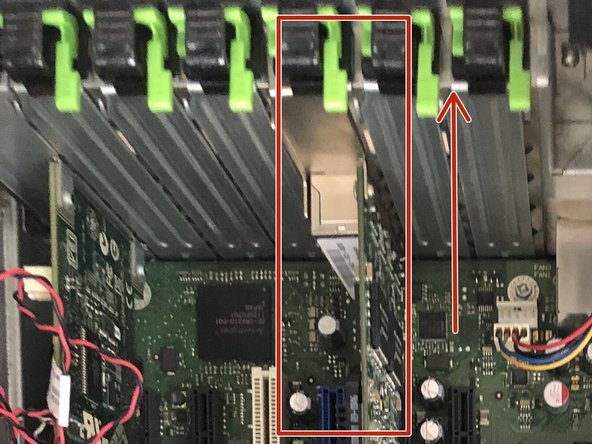소개
Not even a screw is required to change the bios battery.
By replacing the CMOS battery the setting will be erased and set by default, in case of problems with the bios its common practice to remove and reinsert the battery to reset it.
필요한 것
추천 문서
-
-
-
Press on the clip (in red) and the battery should come out by itself
-
Insert the new battery
-
거의 끝나갑니다!
By replacing the CMOS battery the settings should remain saved
결론
By replacing the CMOS battery the settings should remain saved
다음 번역가들에게 특별히 감사 드립니다:
it en
100%
이 번역자 분들은 저희가 세상을 수리하는데 동참해 주시는 분입니다! 기여하시겠습니까?
번역 시작하기 ›