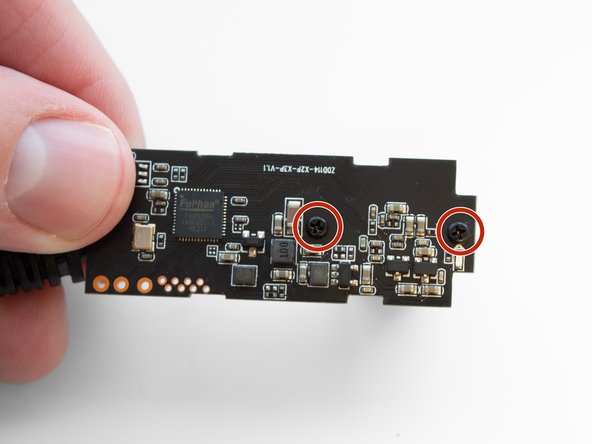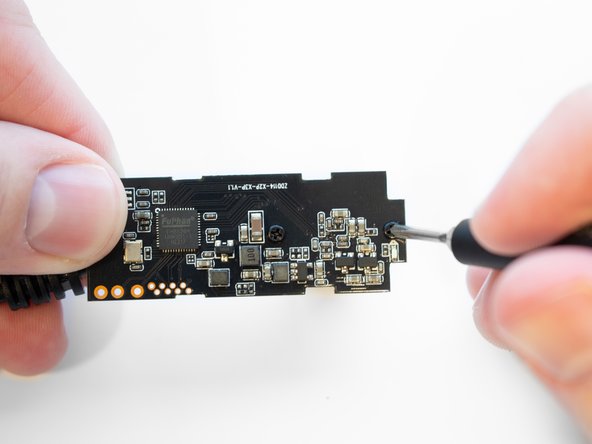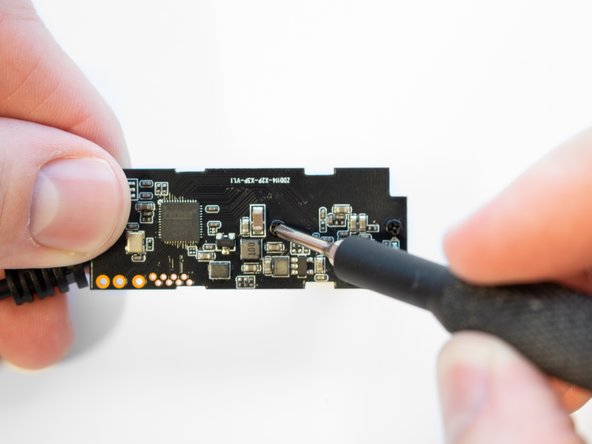소개
If the video from your device's rear camera is not recording or displaying on the screen, your device's rear camera could be damaged or faulty. This guide will show you how to remove and replace the rear camera of your Rexing V1P Plus dashcam.
필요한 것
-
-
Begin by orienting the rear camera lens facing up.
-
Twist the adhesive mount surface parallel to the camera lens.
-
Pull the mounting ring axially away from the camera case.
-
-
거의 끝나갑니다!
To reassemble your device, follow these instructions in reverse order.
결론
To reassemble your device, follow these instructions in reverse order.