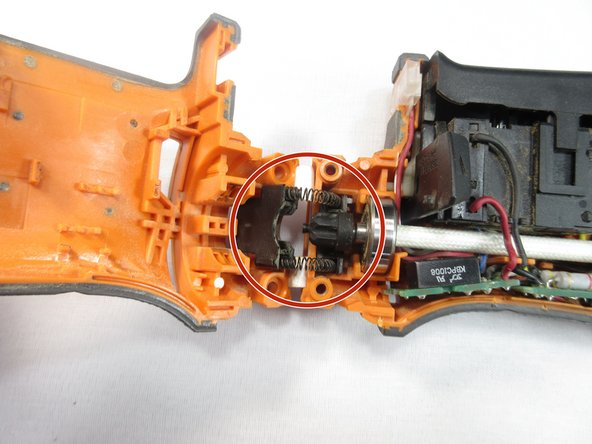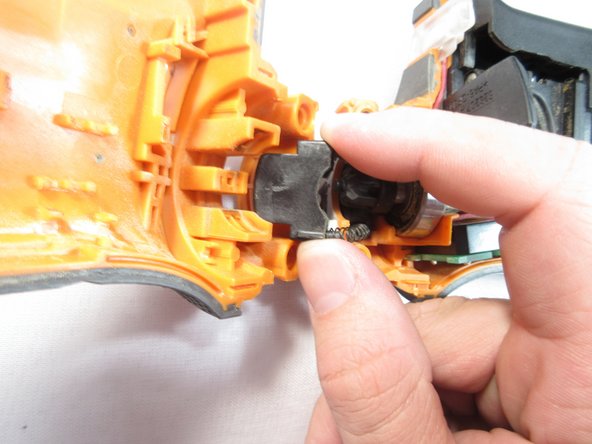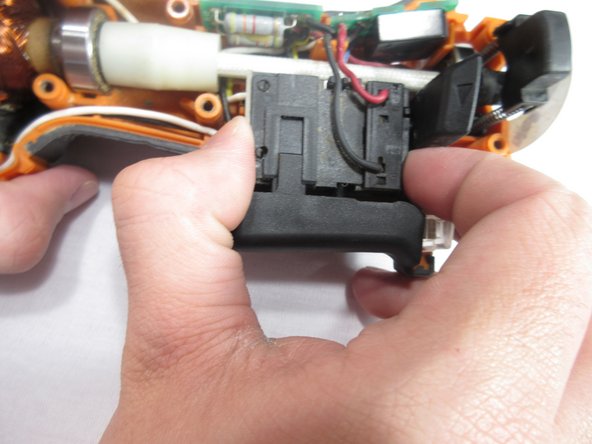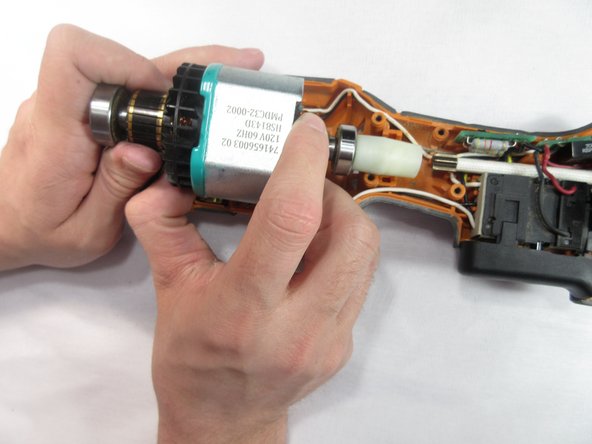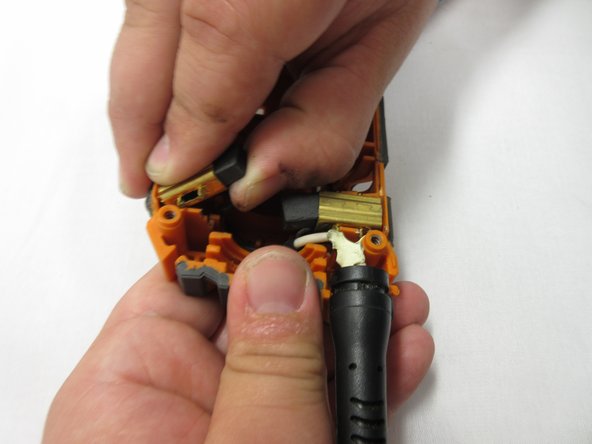소개
This guide is for Brush replacement on the Rigid JobMax R2851 Series B. This would be helpful if you have been noticing slowed rotation speeds or sudden starting and stopping of the tool. If the tool has stopped working completely and you find the motor is in good condition.
This repair requires minimal tools listed in the guide, and can be done in a short amount of time. Additionally you should remember to unplug your device before starting any repairs to avoid risk of being electrocuted.
필요한 것
-
-
Orient the device so that the trigger is facing downwards.
-
Place your thumb and index finger on the two buttons located on the head of the tool.
-
Press the two buttons in and pull the head of the tool off.
-
-
-
-
Pinch the brush and pry upward away from the center of the part to remove from the device.
-
To reassemble your device, follow these instructions in reverse order.
To reassemble your device, follow these instructions in reverse order.
다른 2명이 해당 안내서를 완성하였습니다.