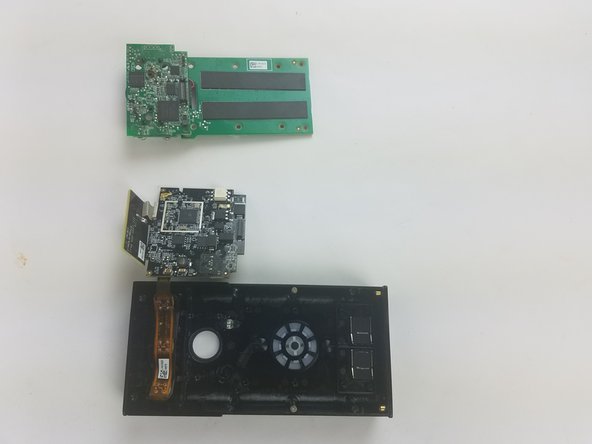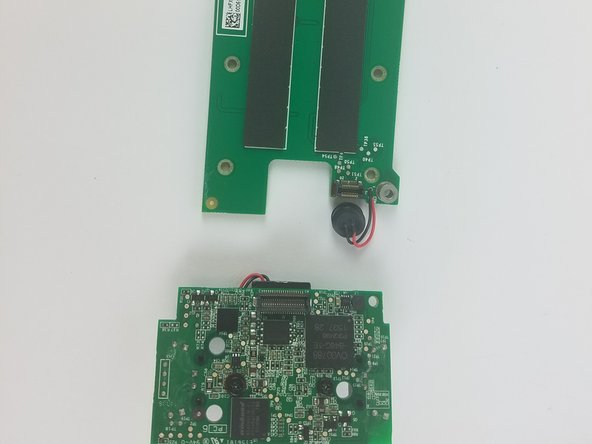소개
In this guide, you will be shown how to take apart and replace the Motherboard of the Ring Video Doorbell step-by-step. You will need a Phillips screwdriver size PH00 and a Plastic Tool Opener.
필요한 것
-
-
Start by using the PH00 Phillips Screwdriver to take out the 6 1 mm screw's on the bottom of the device.
-
Pry open the aluminium plate using the Plastic Opening Tool(s).
-
Remove the 2 1 mm screws using the PH00 Phillips Screwdriver.
-
-
To reassemble your device, follow these instructions in reverse order.
To reassemble your device, follow these instructions in reverse order.
다른 5명이 해당 안내서를 완성하였습니다.