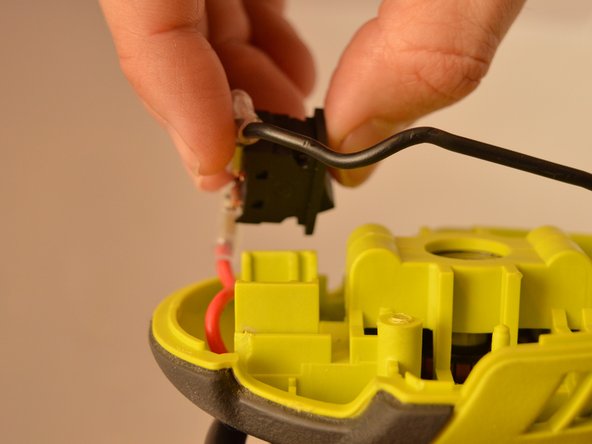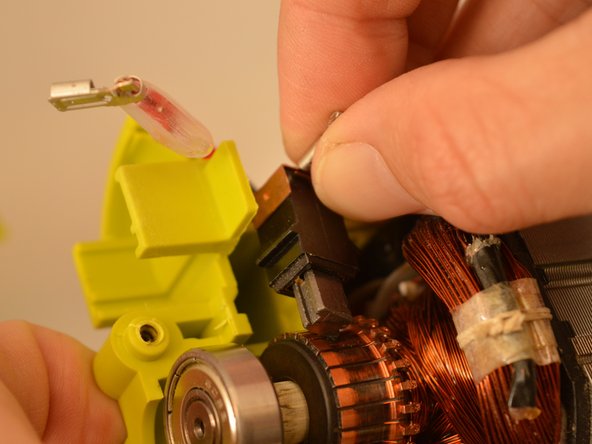소개
If your Ryobi RS290G Brush Assemblies are no longer working, this guide will show you how to successfully replace them.
필요한 것
-
-
Remove two 20mm and one 16mm Phillips #2 screws from the housing assembly and exhaust port.
-
-
-
-
Slide the power switch out of the housing assembly by carefully gripping the power switch and slide upward from the base.
-
거의 끝나갑니다!
To reassemble your device, follow these instructions in reverse order.
결론
To reassemble your device, follow these instructions in reverse order.