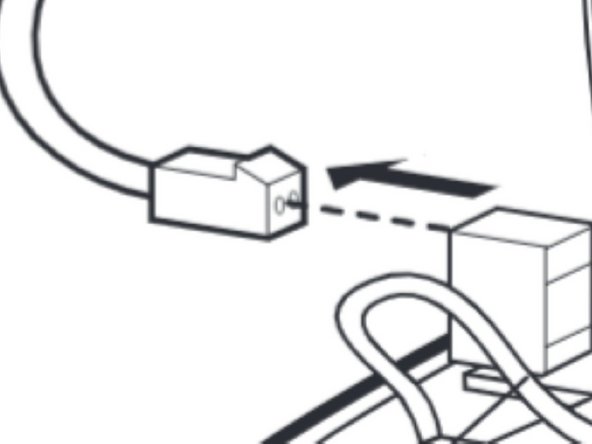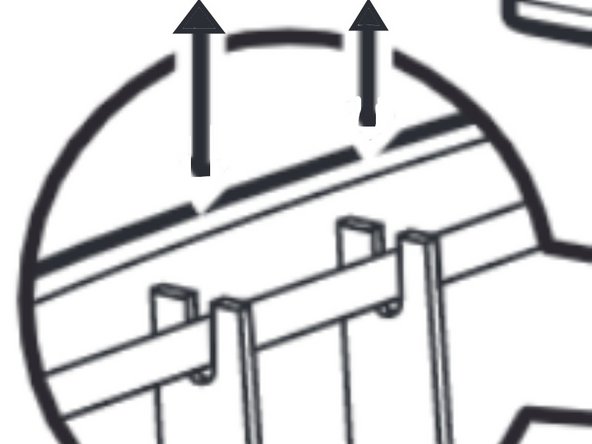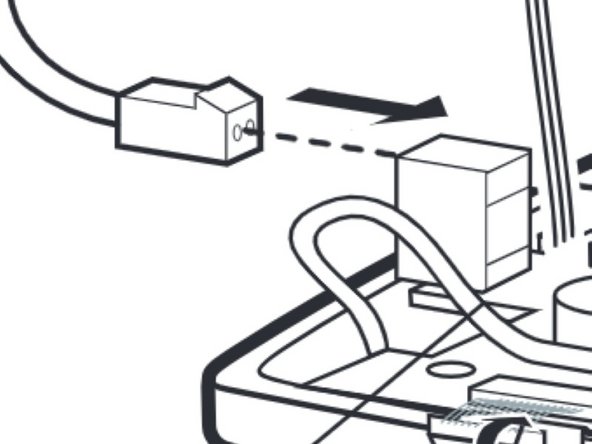소개
For more information on replacing the main circuit board, please refer to page 25 in the service manual.
필요한 것
-
-
Remove the covering cap. (pg. 23)
-
거의 끝나갑니다!
To reassemble your device, follow these instructions in reverse order.
결론
To reassemble your device, follow these instructions in reverse order.