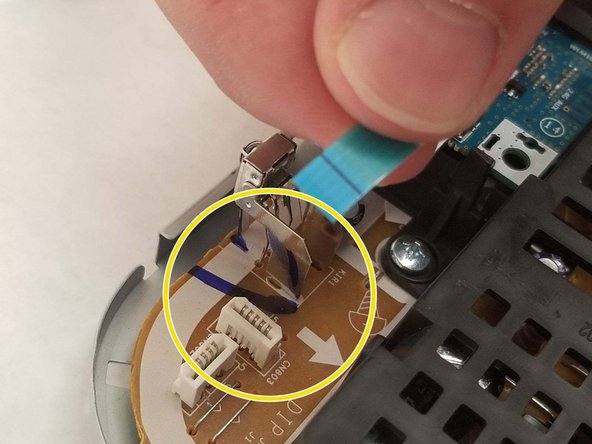소개
If you are having difficulty connecting you Samsung BD-E5400 to Wi-Fi, a likely culprit could be a faulty wireless card that needs replaced. This guide will show you how to replace your wireless card so you can get back to binge-watching your favorite shows!
필요한 것
-
-
Remove the two 10mm Phillips #1 screws.
-
Remove the one 8 mm Phillips #1 screw.
-
Carefully lift up the cover and lay back, to ensure that you do not damage the attached cable.
-
-
-
-
The Wi-Fi card is the light blue component circled in red.
-
Separate the body of the Wi-Fi card from the black plastic cover.
-
Unplug the wires of the Wi-Fi card from the motherboard.
-
To reassemble your device, follow these instructions in reverse order.
To reassemble your device, follow these instructions in reverse order.
댓글 한 개
I replaced my wifi card now none of the apps are working. I tried factory reset, and updating firmware nothing. Any ideas to get past this?