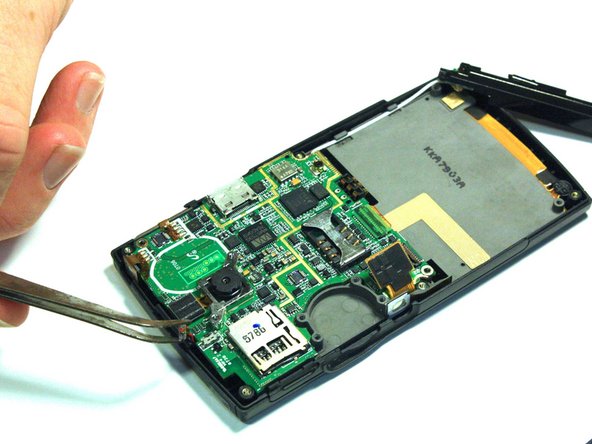이 안내서에는 최근 변경 사항이 더 있습니다. 최신 비검증 버전으로 전환하십시오.
소개
Use this guide to replace the keypad.
필요한 것
-
-
Hold the device with the screen facing away from you and the camera towards you.
-
Place your thumb on the bottom half of the phone and slide the cover off while gently pushing down on the cover.
-
-
-
Place your fingers on both sides of the bottom of the battery and lift upwards.
-
Pull the battery away from the phone.
-
-
-
Use the spudger to remove the rubber stoppers from the top of the cover.
-
Use the Phillips 00 screw driver to remove the screws from each of the four corners and the two on sides (six total).
-
-
-
-
Use the spudger to unsnap the black rectangular connection from the motherboard.
-
Use the Phillips 00 screwdriver to remove all of the screws that hold the motherboard in place.
-
-
-
Hold the front cover with the keypad facing you.
-
Push down on the keypad to remove it from the case. The keypad will come right out because there is nothing connecting it to the front casing.
-
To reassemble your device, follow these instructions in reverse order.
To reassemble your device, follow these instructions in reverse order.