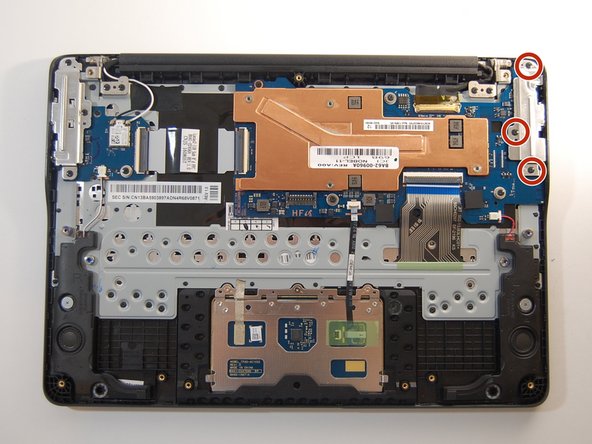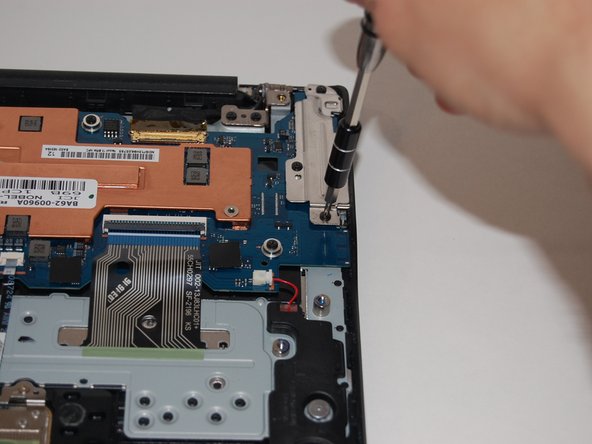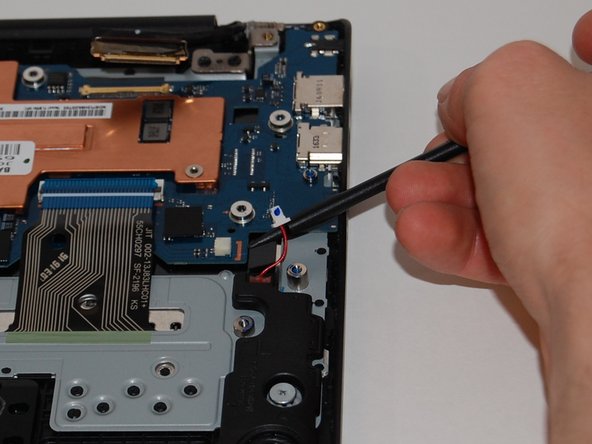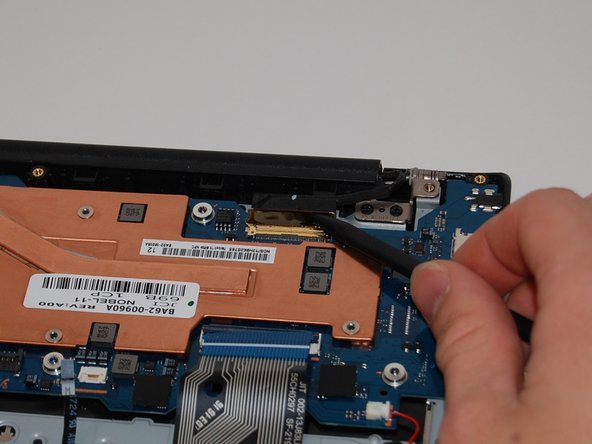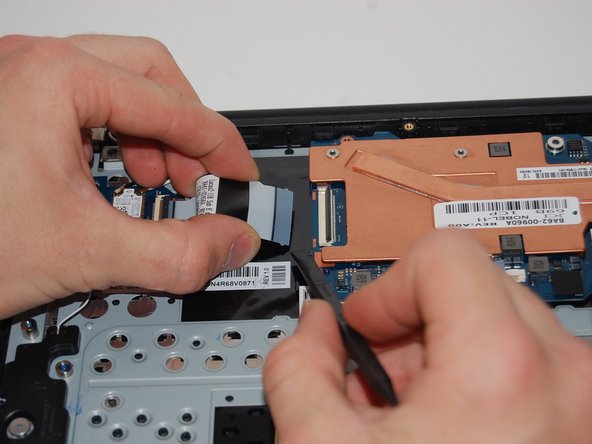소개
This guide is a step-by-step guide of how to replace the Samsung Chromebook 3 XE500C13-K02US laptop motherboard.
필요한 것
-
-
Place the laptop back cover facing up to expose the screws.
-
Using a Phillips #00 screwdriver, remove nine 4.6mm screws from the back casing.
-
-
-
-
Remove the three 4.6mm screws from the silver port cover using a Phillips #00 screwdriver.
-
To reassemble your device, follow these instructions in reverse order.
To reassemble your device, follow these instructions in reverse order.
댓글 한 개
Thanks for this. I was able to follow the steps and start up the Chromebook successfully. However, now my keyboard and mouse pad aren't working. I tried going back and reinserting the ribbon connectors a couple of times without success. If I plug in a separate mouse and keyboard, they both work. Anything else I should try?