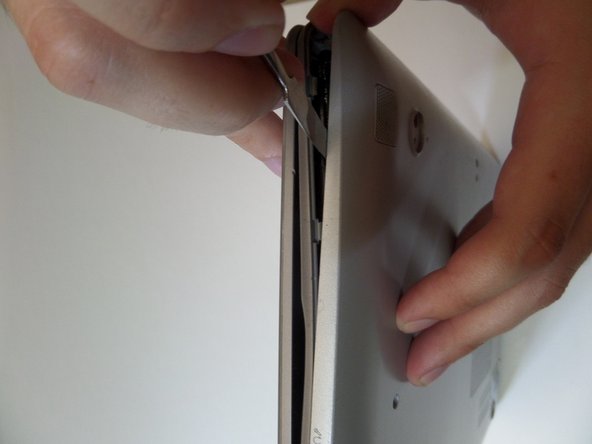소개
Replace the back panel on a Chromebook XE550C22.
필요한 것
-
-
Using the spudger, remove the four 1/2 inch skid pads from the back of the laptop.
-
-
거의 끝나갑니다!
To reassemble your device, follow these instructions in reverse order.
결론
To reassemble your device, follow these instructions in reverse order.
다른 3명이 해당 안내서를 완성하였습니다.