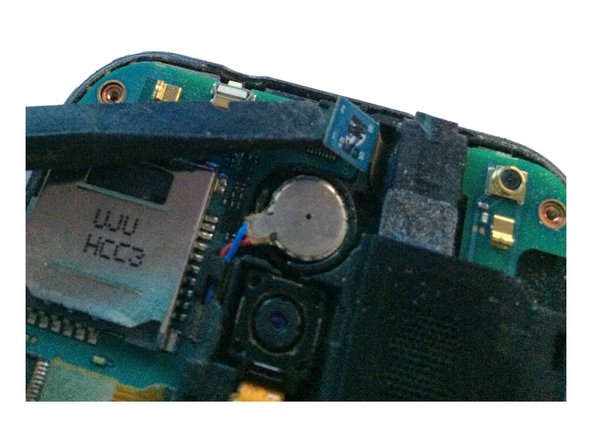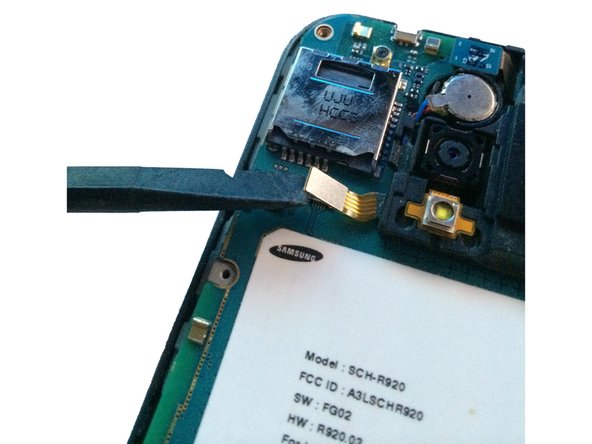이 안내서에는 최근 변경 사항이 더 있습니다. 최신 비검증 버전으로 전환하십시오.
필요한 것
-
-
At the top of the device there is a small notch that is used to remove the battery door.
-
Using a pry tool or your fingernail, pry off the battery door from the main housing.
-
-
-
Place the battery door to the side.
-
Using a pry tool or your fingernail, pry the battery up towards you.
-
You have now removed the battery!
-
-
-
-
Using a spudger or plastic pry tool, slowly go around the phone between the display & rear housing to release the clips.
-
-
-
Using your spudger/plastic pry tool, disconnect the headphone jack flex cable.
-
-
-
Using a spudger/plastic pry tool lift the brown ZIF tab on the front-facing camera connector.
-
To reassemble your device, follow these instructions in reverse order.
To reassemble your device, follow these instructions in reverse order.
다른 3명이 해당 안내서를 완성하였습니다.