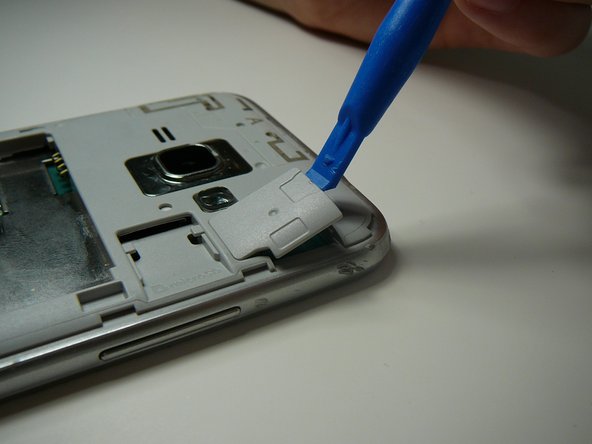소개
Don't panic if your home button brakes; just follow this guide to replace it. You will have to remove the screen.
필요한 것
-
-
Locate the indent area highlighted in red and use either your fingernail or a Prying Tool (such as a guitar pick) to separate the back from the body of the phone.
-
-
-
-
Use a plastic tool to remove back and/or recent tabs circuit buttons.
-
-
-
Use a #0 Phillips bit screwdriver to remove the four screws from the black, plastic piece surrounding the home button.
-
To reassemble your device, follow these instructions in reverse order.
To reassemble your device, follow these instructions in reverse order.
다른 한 분이 해당 안내서를 완성하였습니다.