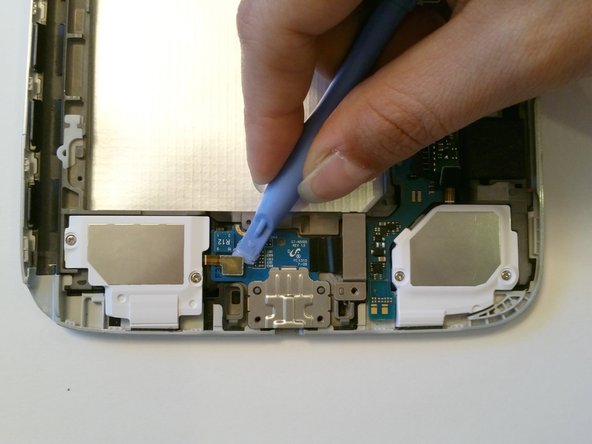소개
The micro USB port is used to connect the charger. Over time, it can become damaged or worn. This could cause the tablet to have trouble recognizing the charger, which could result in the device having trouble charging. In this case, the micro USB port has to be replaced. This guide shows you how to replace it.
필요한 것
-
-
-
Remove the two 4.5-mm Phillips head screws from the micro USB Port using a Phillips #00 screwdriver.
-
Remove the silver 3-mm Phillips head screw from the silver metal strip using a Phillips #00 screwdriver. This strip covers the connection to the mother board and will be removed in a later step.
-
To reassemble your device, follow these instructions in reverse order.
To reassemble your device, follow these instructions in reverse order.
다른 55명이 해당 안내서를 완성하였습니다.
댓글 13개
I found this guide extremely useful, although i need a new port i didn't have the time to wait for delivery so i followed the guide hoping if i cleaned the part of any dust etc it might charge again temporarily and it did! It wasn't dusty but i did notice the flat plate inside the port wasn't straight so i wedged a flathead in to level it out. I think that was my problem.
Grateful i haven't had to spend unnecessary fees on repair.
Thank You!!!
Thanks! The flat plate inside the connector was bent over to one side. I bent it back like you did and now it works fine. I was ready to trash it. Thank you, thank you.
ddolin1 -
Hi! How do you guys know if it's the USB port that's broken, and not the battery? My Tab wont turn on... :(
the most difficult, is to open the plastic shell...
Cool tuto !
denisgaume - 답글