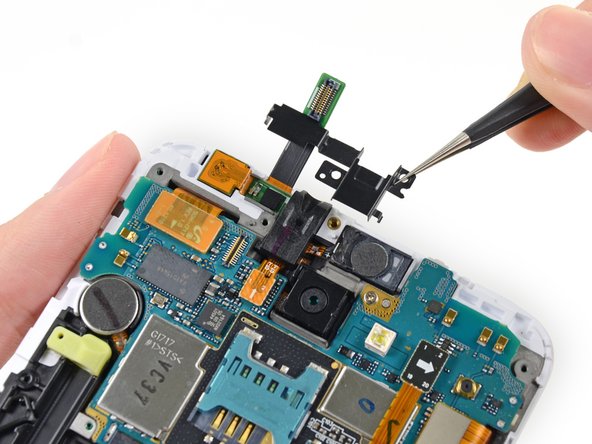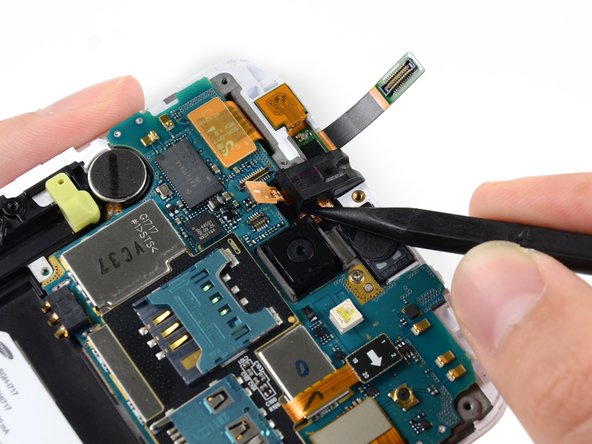소개
Use this guide to replace the headphone jack and earpiece speaker assembly of your Samsung Galaxy Note.
필요한 것
-
-
Pry with a plastic opening tool, or your fingernail, in the divot to the right of the rear-facing camera, near the volume rocker.
-
-
-
Insert your finger in the notch of the battery compartment.
-
Press the battery toward the rear facing camera while pulling outward.
-
-
-
Use the flat end of a spudger, or your fingernail, to press the microSD card slightly deeper into its slot until you hear a click.
-
After the click, release the card and it will pop out of its slot.
-
-
-
Use a plastic opening tool, or your fingernail, to push the SIM card out of its compartment.
-
-
-
-
Remove the nine 3.4 mm Phillips #00 screws securing the midframe to the display assembly.
-
-
-
Use the flat end of a spudger to disconnect the headphone jack/earpiece speaker assembly cable connector.
-
-
-
Use the flat end of a spudger to disconnect the headphone jack/earpiece speaker assembly connector.
-
To reassemble your device, follow these instructions in reverse order.
To reassemble your device, follow these instructions in reverse order.
다른 11명이 해당 안내서를 완성하였습니다.
댓글 한 개
I'd recommend getting an Original part if possible, the knock off speaker has no metal casing where the original does.
John Cobra - 답글