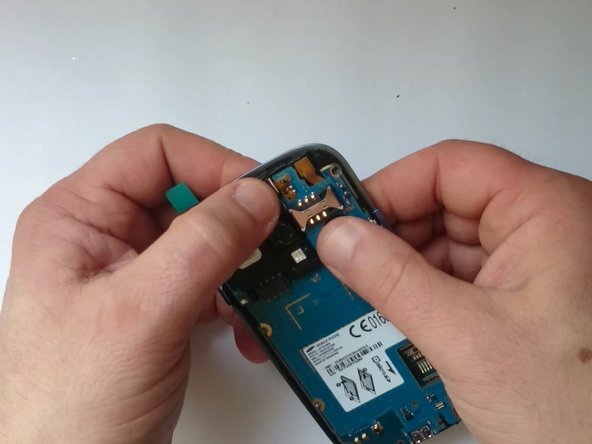소개
If the touch screen / digitizer / glass or the LCD display is broken, this manual will show you, how to disassemble the phone and replace the Display Assembly without frame.
[text|align=center]
_______________________________________ Video tutorial _______________________________________
필요한 것
동영상 개요
-
-
LCD Display + Touch screen (Display Assemblay) for Samsung Galaxy S III mini / i8190.
-
Switch off the phone, remove the battery and any SIM and memory card.
-
-
-
Remove 10x Phillips screws.
-
With a plastic tool remove the Middle frame.
Screw size is PH00, and they're all the same size, so don't worry about getting any of them mixed up! :)
-
-
To reassemble your device, follow these instructions in reverse order.
To reassemble your device, follow these instructions in reverse order.
다른 18명이 해당 안내서를 완성하였습니다.
댓글 2개
Followed the VDO exactly and managed to fix the screen. Getting the right glue for the screen delivered took the longest time.
Erick Ogam - 답글
Worked perfectly, used regular glue I had at home and it worked just fine. Thanks!!