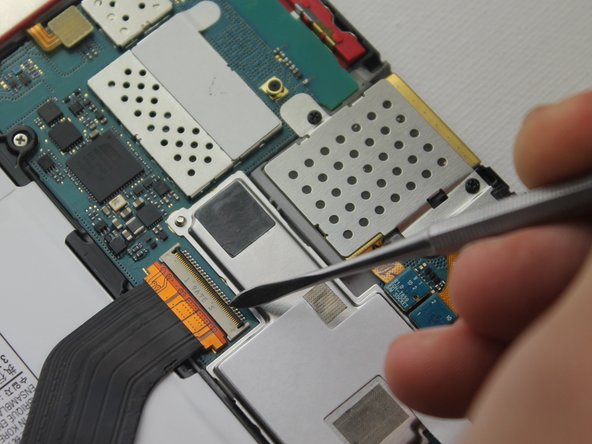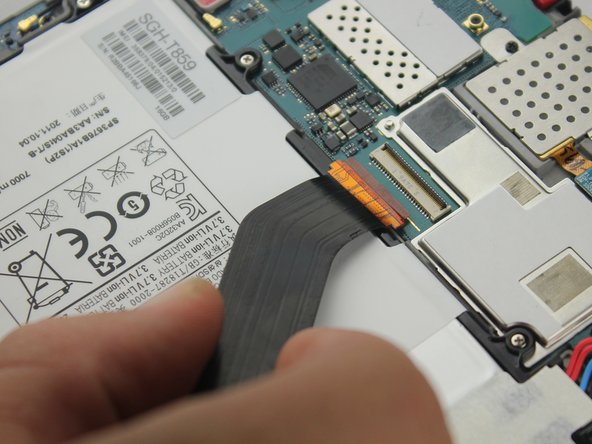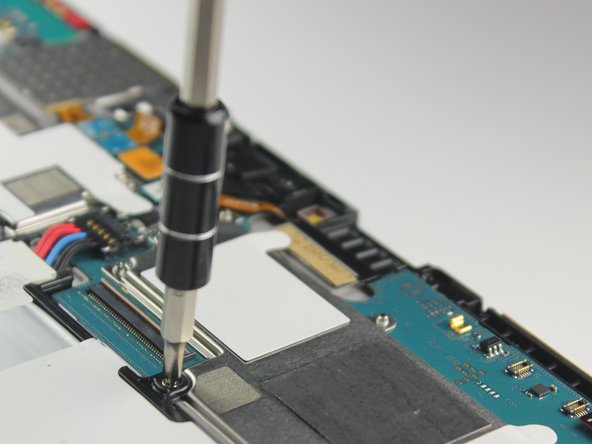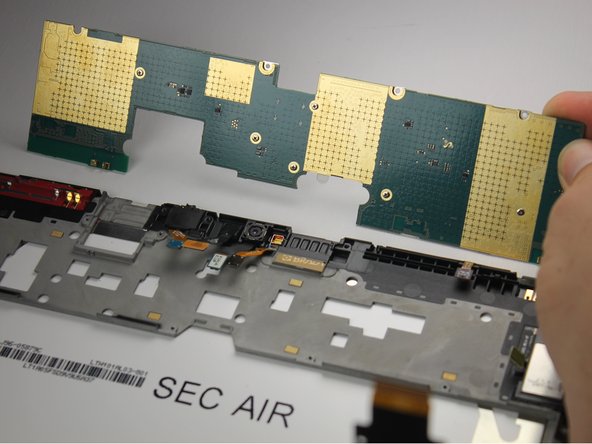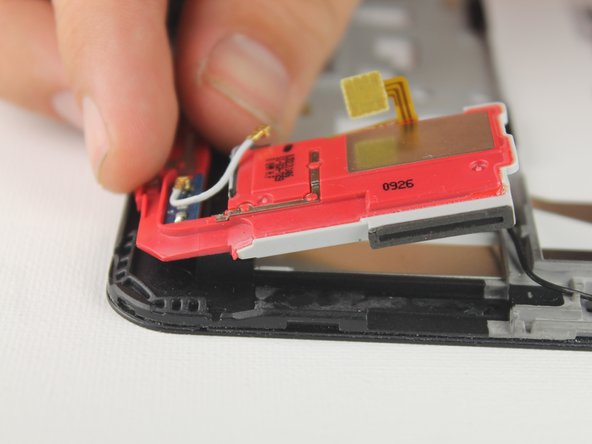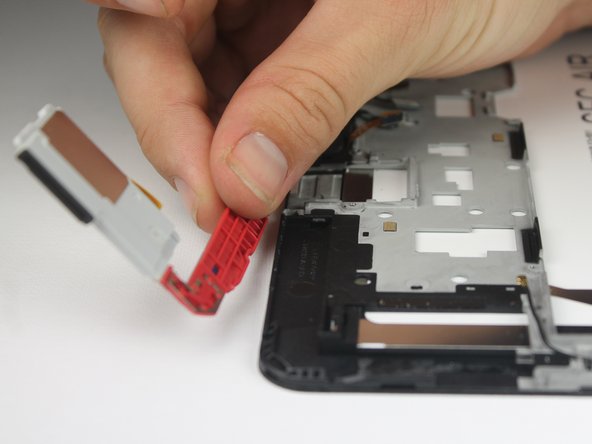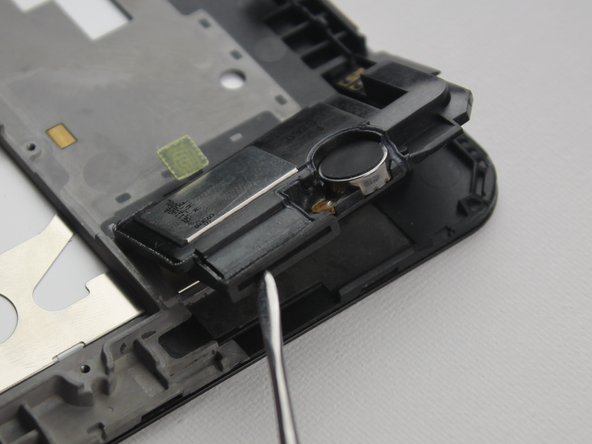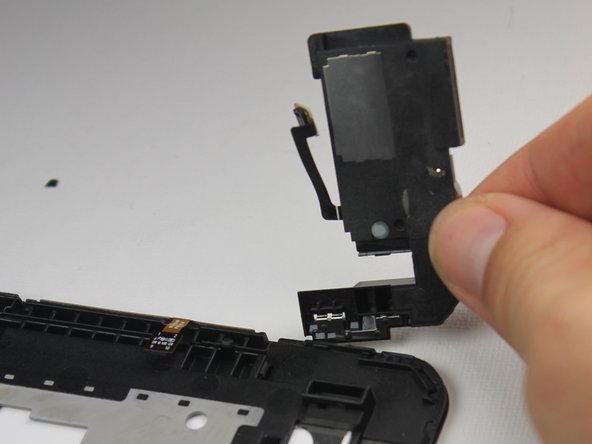소개
The steps below will help you open up your device, remove all of the hardware restricting access to the speakers, and then remove the speakers themselves. The process itself is straightforward, but you will need to stay organized because you will be removing almost all the device's hardware before you're finished. Keep track of all 14 screws you will take out of the device, as well as the location and orientation of all hardware you temporarily remove. You'll know your device well after this replacement!
필요한 것
-
-
Screen side facing you, rotate device 180 degrees so the "SAMSUNG" logo is upside down.
-
-
-
Using the plastic opening tool, start in the center near the charge port and wedge the angled tip between the plastic back and the glass screen.
-
Create a wedge and apply pressure. Use the tool to separate the screen from the back until you hear an audible “pop."
-
Continue to wedge the tool about every inch along the current edge.
-
-
-
Use a Phillips #00 screwdriver to remove all 4 black 2.5mm screws securing the silver SIM card reader to the motherboard.
-
-
-
-
Remove the small piece of tape covering the ribbon connector.
-
You don't need to save this piece of tape.
-
-
-
Carefully slide a plastic spudger under the black strip of plastic on the far side of the ribbon connector housing.
-
Lift the black strip upwards. This will release the ribbon.
-
Slide the ribbon out of the connector.
-
Repeat this step to release the other two ribbons.
-
You will need to remove the tape from covering those connectors, too.
-
-
-
Use the metal spudger to disconnect every housing highlighted. There are 14 total disconnections.
-
There are 5 connections inside this box.
-
To reassemble your device, follow these instructions in reverse order.
To reassemble your device, follow these instructions in reverse order.
다른 2명이 해당 안내서를 완성하였습니다.