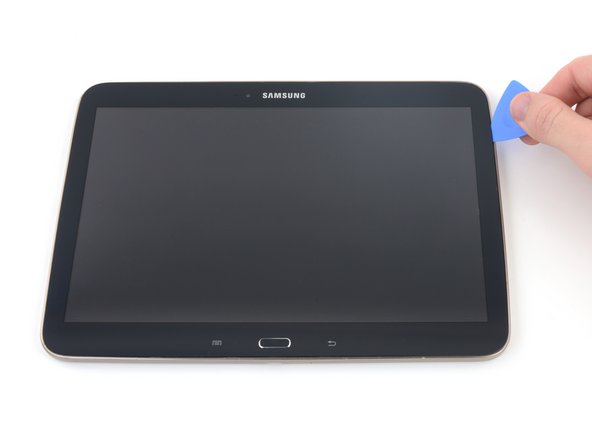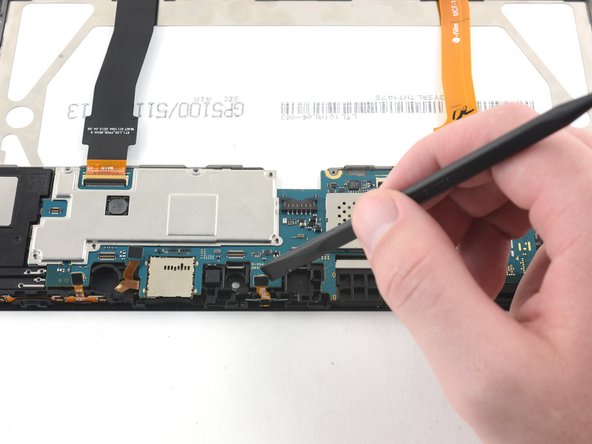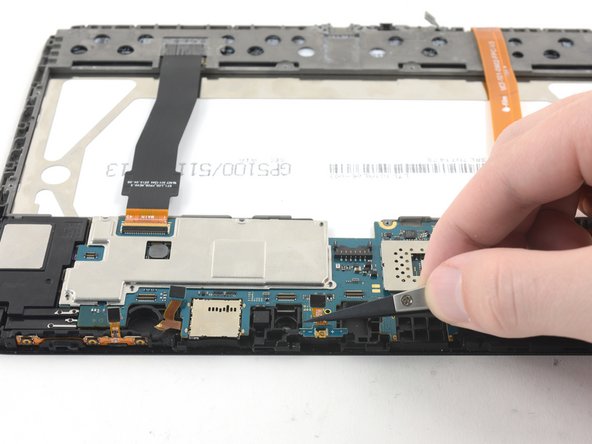필요한 것
-
-
Insert an opening pick between the rear case and the plastic rim.
-
Slide the pick along the edge of the rear case until you release the plastic clips attaching the rear case to the display.
-
Continue to slide the pick around the edge of the rear case until all clips are released.
-
-
-
-
Insert an opening pick between the plastic frame and the screen.
-
Slide the opening pick around the perimeter of the screen.
-
To reassemble your device, follow these instructions in reverse order.
To reassemble your device, follow these instructions in reverse order.
다른 5명이 해당 안내서를 완성하였습니다.
댓글 한 개
Above article is useful for removing LED Light.
Which LED are we removing - Camera Flash or screen display LED?
How to fit new LED Light?
Please reply. I am facing issues with screen display and flash for camera is also not working