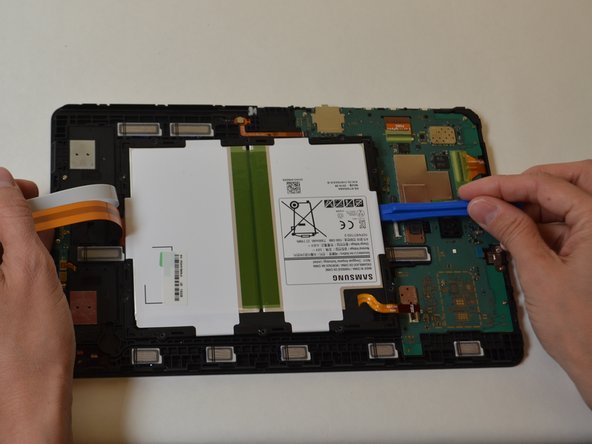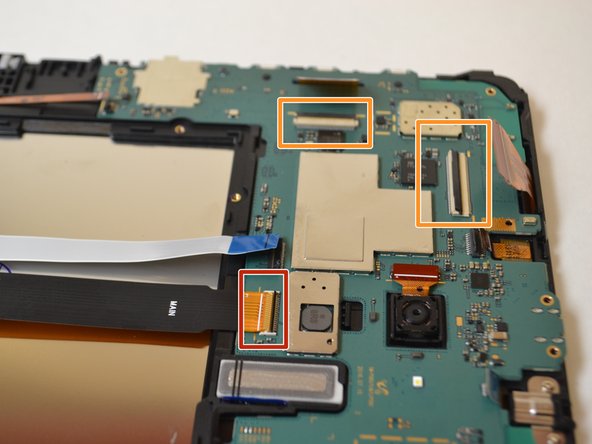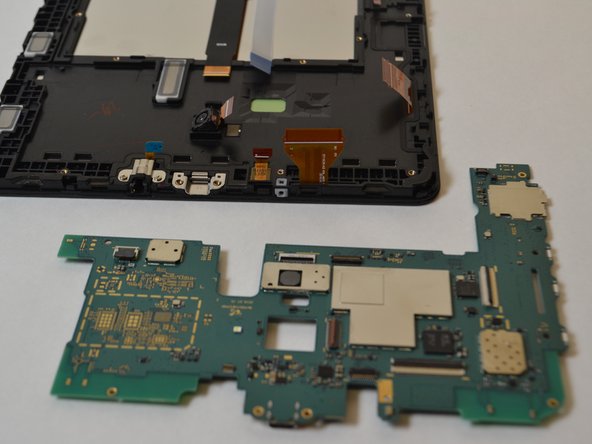소개
This is a step by step guide showing how to replace the screen on a Samsung Galaxy Tab A 10.1 tablet.
필요한 것
-
-
Remove all external power and turn off the tablet.
-
Insert a plastic opening tool between the screen and rear casing.
-
Pry the screen and rear casing apart.
-
-
-
-
Remove the six 4mm Phillips #000 screws from the motherboard.
-
Use a spudger to flip up the retaining flap on the ribbon cable ZIF sockets.
-
Use the plastic opening tool to remove the motherboard from the case.
-
To reassemble your device, follow these instructions in reverse order.
To reassemble your device, follow these instructions in reverse order.
다른 4명이 해당 안내서를 완성하였습니다.