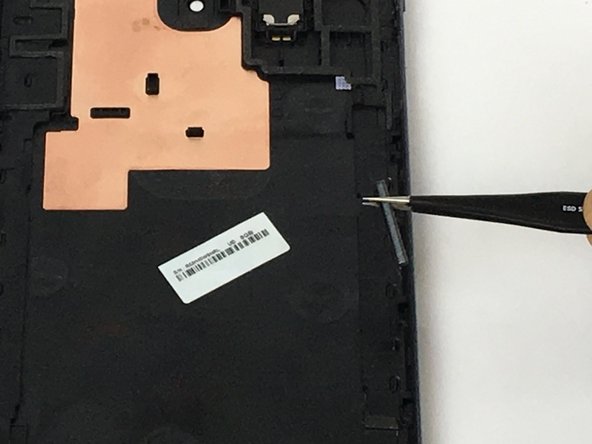소개
During all steps, handle every component with care as they are very delicate electronic parts.
필요한 것
-
-
Using the plastic opening tool, starting at any corner on the tablet, insert the tool between the back panel and the front panel.
-
Slide tool around the tablet to unlock the panels from one another.
-
-
거의 끝나갑니다!
To reassemble your device, follow these instructions in reverse order.
결론
To reassemble your device, follow these instructions in reverse order.
다른 2명이 해당 안내서를 완성하였습니다.