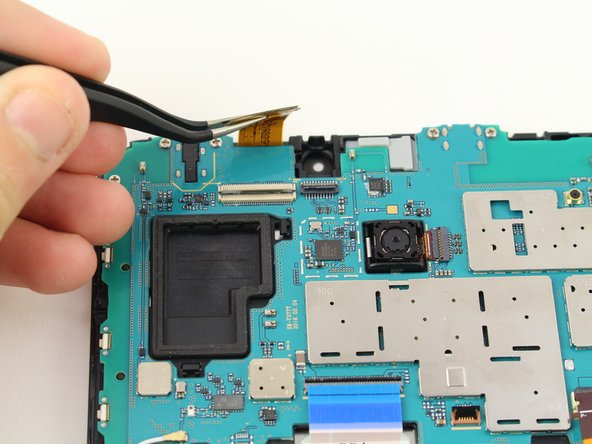소개
The battery of the Samsung Galaxy Tab E 8.0 may run out of charge rapidly or may not be able to hold charge at all. This guide will show how to replace the tablet's battery, which is attached to the front panel.
필요한 것
-
-
Use the iFixit Opening Tool to pry off the back case, moving the tool around the screen.
-
-
-
Use the tweezers to lift the switch connecting the back camera to the motherboard.
-
Use your hand to remove the back camera from the motherboard.
-
-
-
Use the tweezers to lift the switch connecting the front camera to the motherboard.
-
Remove the front camera from the motherboard by lifting with the tweezers.
-
-
-
Use the tweezers to flip the switch on the bottom of the strap that goes over the battery.
-
Release the strap from the switch by lifting the strap with your hand.
-
-
-
-
Use the tweezers to lift the flap on the left end of the battery and pull up with your hand to remove the battery.
-
To reassemble your device, follow these instructions in reverse order.
To reassemble your device, follow these instructions in reverse order.
다른 4명이 해당 안내서를 완성하였습니다.
댓글 5개
Any chance that the tablet will not charge even with a new battery?
Check to see if the ZIF connector is all the way in.
All you really need to do is take out the cable that runs over the battery. After that just disconnect the battery from the logic board and you can remove the battery with the tabs. A lot less steps and less steps that could go wrong.
Carl Geist - 답글
Can confirm, completed the guide and skipped a total of four steps.
Pospesel -
Note the T378 version has adhesive around the frame. It will need to be softened with some heat, first, but otherwise opens the same exact way. I wasn’t aware of this an accidentally cracked the digitizer lol. Thankfully, I had a spare.