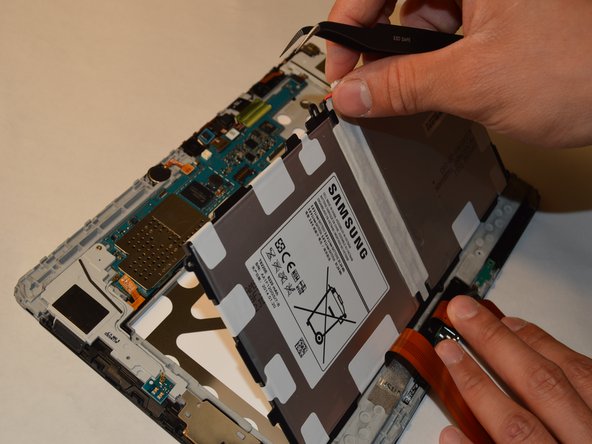소개
Prerequisite Only
필요한 것
-
-
-
Remove the tape that runs along the length of the battery.
-
Lift the retaining flaps of the ZIF connectors on each side of the battery connector.
-
Remove the two ribbon cables that lay across the width of the battery and are connected to the motherboard. Place your finger underneath the ribbon cable and gently lift the cable upwards and off.
-
거의 끝나갑니다!
To reassemble your device, follow these instructions in reverse order.
결론
To reassemble your device, follow these instructions in reverse order.