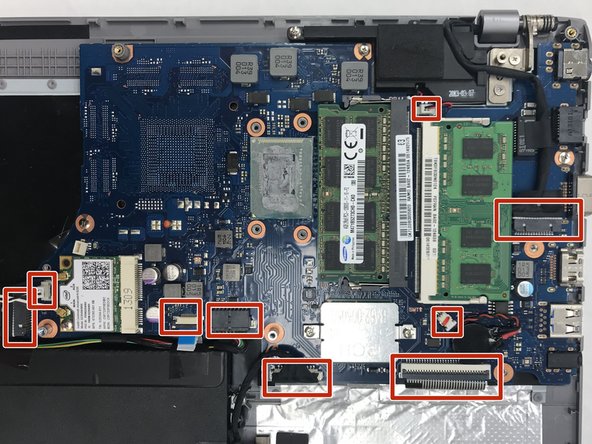소개
The motherboard connects all components that make the computer work. If it's damaged it will need to be replaced. This guide will show you how to remove it.
필요한 것
-
-
Lightly press down on the the back panel and pull away from the back case. The panel should slide away and detach from the back case.
-
-
-
Using the Phillips #0 screwdriver, remove the 6.5mm long screw in the area circled.
-
-
-
-
Remove the two rubber feet with arrows by them on the back side to uncover two screws.
-
Unscrew the four silver 4.4mm long screws near the hard drive.
-
Unscrew the remaining nine black 6.5mm long screws. Then remove the back casing using a pry tool if needed.
-
To reassemble your device, follow these instructions in reverse order.
To reassemble your device, follow these instructions in reverse order.
다른 한 분이 해당 안내서를 완성하였습니다.