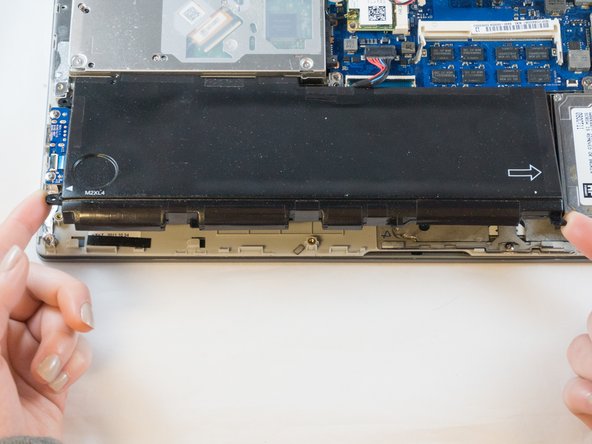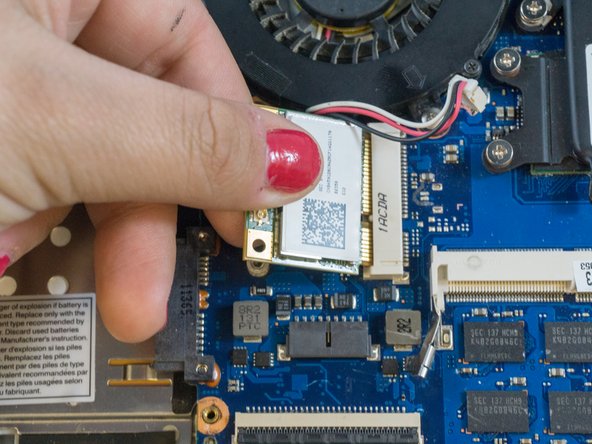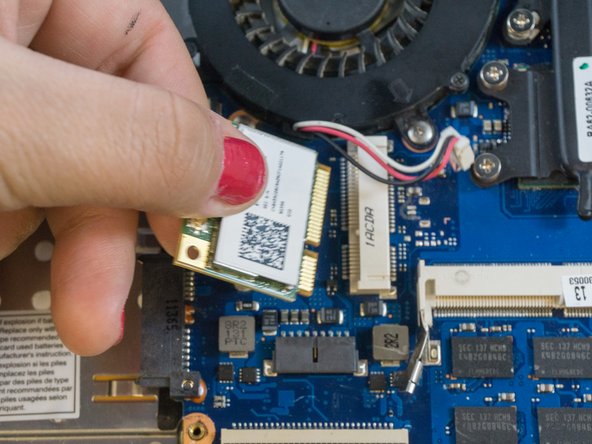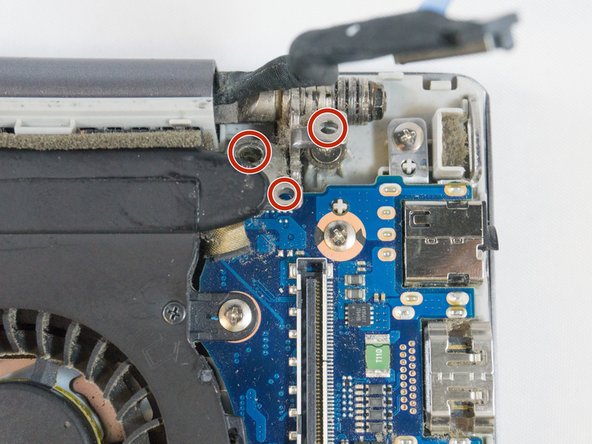소개
This guide will help a user to remove their device's broken or cracked screen using the steps below.
필요한 것
-
-
-
Place the tip of the spudger under the metal caps of the black and grey coaxial connectors and pry upwards to disconnect them.
-
After they are disconnected, un-thread the coaxial connectors from around the fan.
-
거의 끝나갑니다!
To reassemble your device, follow these instructions in reverse order.
결론
To reassemble your device, follow these instructions in reverse order.