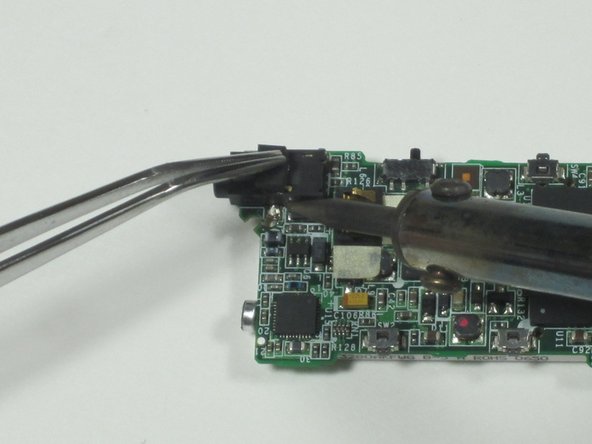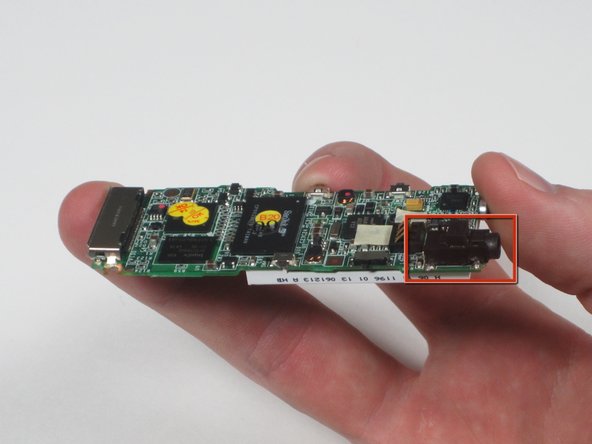필요한 것
-
-
-
Remove the single 0.327" silver screw on the back of the device that was exposed when you removed the rear case cover.
-
-
-
Flip the device over and work a plastic opening tool around the base of the front case cover until it loosens.
-
CAUTION: Do not fully remove the case cover until the next step has been completed or you may damage the ribbon cable. To be safe, only lift the cover high enough to fit a spudger in the gap.
-
To reassemble your device, follow these instructions in reverse order.
To reassemble your device, follow these instructions in reverse order.
댓글 한 개
Sometimes the problem isn't that you need to solder a new jack on but that the jack has become detached from the board or worse the board has started to flake apart (the pad has detached from the board).
So get out your volt meter before you remove the old jack and test to make sure it's the jack that is the problem. My experience is that it is rarely the jack (I've fixed several of these).
There are a couple places on the board where you can solder wires onto if the pads become detached. Just be sure to glue the jack down since the pads aren't anchoring it now (so you don't put added strain on the remaining pads).