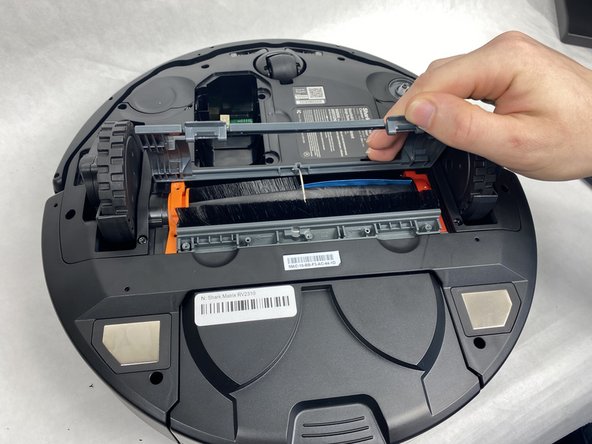소개
This guide will show you how to replace the brushroll of the Shark Matrix RV2310. This replacement may be used to solve issues with the vacuum collecting debris. It is a fairly easy process, though it is important to ensure that the battery is removed first so that the vacuum is off during this process.
필요한 것
-
-
Remove the two 11 mm Phillips screws holding the battery plate in place.
-
Remove the battery plate.
-
-
-
-
Remove the three 8 mm Phillips screws from the plastic plate holding the brushroll in.
-
거의 끝나갑니다!
To reassemble your device, follow these instructions in reverse order.
결론
To reassemble your device, follow these instructions in reverse order.