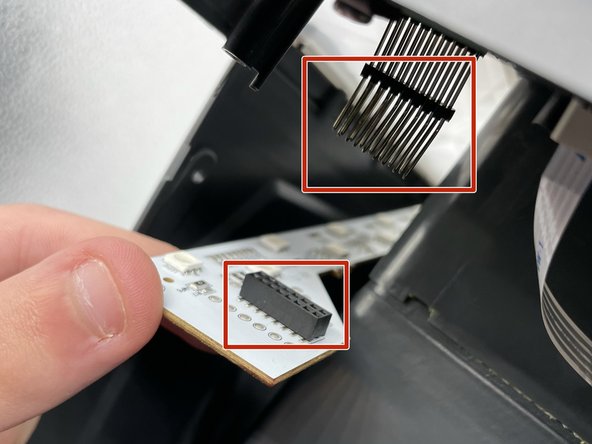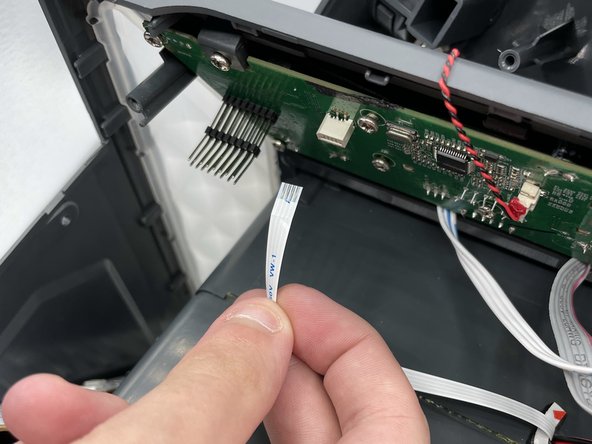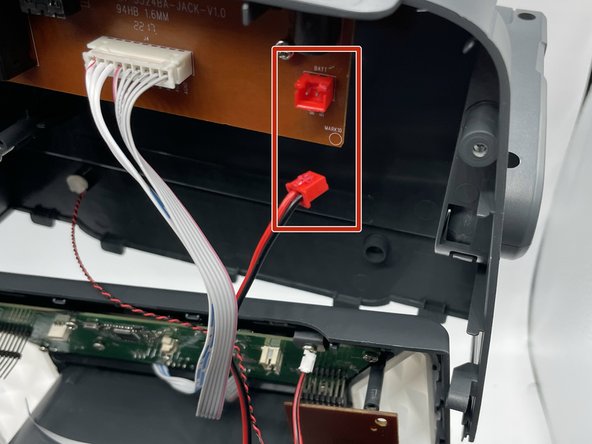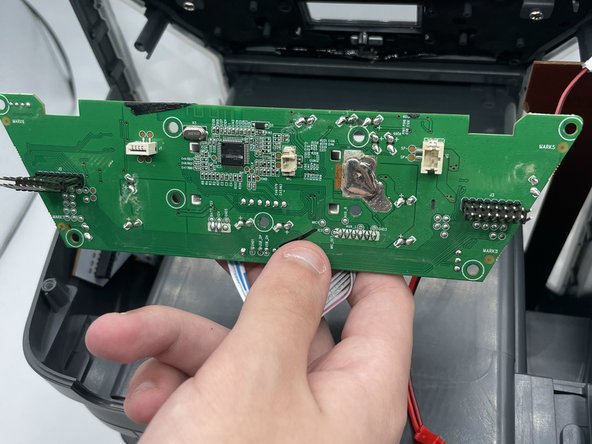소개
If your Singing Machine Shine Duets motherboard is malfunctioning for any reason, use this guide to replace it. Your device may require the removal of glue or wax on the motherboard, so have a thin metal scraping device at the ready. We used tweezers for ours. If a piece we removed has glue on it, you will need to scrape it off.
필요한 것
-
-
Remove the 10 mm screws on either side of the machine using a Phillips #1 screwdriver.
-
-
거의 끝나갑니다!
To reassemble your device, follow these instructions in reverse order.
결론
To reassemble your device, follow these instructions in reverse order.